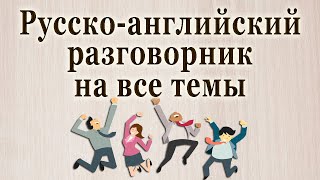How to Stop Computer Turns On by Itself?
►►►SUBSCRIBE for more: [ Ссылка ]
Sometimes when you shut your computer down it turns itself back on, this could be related to power settings on your PC, I will show you stuff things to check on your PC to stop the computer turning itself back on after shutdown.
Below is some other things to try:
Here are some commands to run:
powercfg.exe -devicequery wake_armed
Right click "My Computer"
Select "Properties"
Go to "Hardware Device"
Click "Device Manager"
Select "Network Adaptors"
Select "Ethernet Controller/right click/properties/power management/deselect "Allow the computer to turn off this device to save power"/Go to "Advanced" tab/put value off for "Wake from shut down"/value none for "Wake up capabilities"
press OK
-----------------------------
1. Click on Search bar.
2. Then type "System" without the quotes in the search bar and click on it.
3. Click on Advanced system settings.
4. Then click on Advanced tab.
5. Click on Settings under Startup and Recovery.
6. Uncheck mark on Automatically Restart and click on Ok.
--------------------------------
Disable Fast Startup.
1. Search for Control Panel
2. Power Options
3. Choose what the power buttons do
4. Change settings that are currently unavailable
5. uncheck "Turn on fast startup (recommended)"
6. save changes.
7. Now, go to advanced power settings / Sleep / Allow wake timers and disable it.
——————— My Social Links:
🔵 View My Channel - [ Ссылка ]
🔵 View My Playlists -[ Ссылка ]
🔵 Follow on Twitter - [ Ссылка ]
🔵 Follow on Facebook: [ Ссылка ]
🔵 View my Website: [ Ссылка ]
🔵 My Official Email: brian@briteccomputers.co.uk
#Windows10 #FixWindowsPC #ComputerRepair
Computer Turns On by Itself
Теги
Computer Turns On by ItselfHow to Stop Computer Turns On by Itselfcomputer turns on by itself at nightcomputer turns on by itself after shutdownWhy does my computer shutdown and restart on its ownPC Turns Back on by ItselfPC automatically turns itself back on after shutdownWhy Does My Computer Turn on and Start up by ItselfPC turns itself onFixRepairWindows 10Windows 8Windows 8.1Computer Turns On Unexpectedly