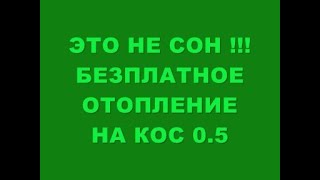Chromebooks are fast, smart, cloud-optimized computers that run Google’s Chrome OS. This video demonstrates how to log in with one Google account and then add additional accounts.
When you first boot up a Chromebook, you’ll be asked to log in with Google. Once in, you can add more accounts, which helps you keep career and personal life separate and add additional users, while keeping everything accessible on the one device.
Learn more about Samsung’s Galaxy Chromebook lineup for business:
[ Ссылка ]
For more tips on using your Chromebook:
[ Ссылка ]
How to add and use Google account on your Chromebook
Теги
Chromebookhow tohow to setup a chromebookparental controls on google chromebookadd account on chromebookgoogle chromebookhow to make a new account on chromebookadd account to chromebookhow to set up a chromebookhow to delete account chromebookdelete account on chromebookhow to use a chromebookhow to make a chromebook accountgalaxy chromebookchromebook for education