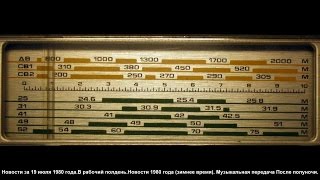In this photoshop photo effects tutorial, i'll show how to create retro vintage style old photo ideas in photoshop. ►Download PSD file: [ Ссылка ] ►Download Photo to Practice: [ Ссылка ]
First open photoshoot image and convert to black and white using channel mixer.
Go to adjustments - select channel mixer - choose monochrome option.
Adjust blue and red sliders to control the amount of detail and contrast in the image.
Now add matte faded look using levels adjustment.
Drag black output level slider to the right and white to left to apply matte style.
Add vignette effect to draw viewer attention to the center of the frame.
Add black solid color fill adjustment.
open layer style blending options.
Select gradient overlay and choose black to white gradient.
Keep Style: Radial, Blend Mode: Screen & Opacaity: 40%.
Change color fill blending to screen.
You may double click on gradient overlay and change the position of the gradient to your liking to draw focus on selective area.
Now place "Dust and Scratches" texture element to give old photographic effect.
Change the layer blending to screen.
Similarly add another "Dust and Scratches" texture.
Now add old paper texture for realistic look photo frame.
Change the layer blending to "MULTIPLY".
Now we can place any photo to add the effect easily.
That's it vintage photography editing.
►Check out all tutorial here : [ Ссылка ]
Thanks for watching our free Tutorials! If you enjoyed our video be sure to subscribe to our channel to receive free new videos.
►SUBSCRIBE: [ Ссылка ]
Don't forget to COMMENT, LIKE and SHARE, to get more :)
Follow US - LET'S BE FRIENDS!
------------------------------------------
►Official Website: [ Ссылка ]
►FACEBOOK : [ Ссылка ]
►GOOGLE+ : [ Ссылка ]
►Twitter : [ Ссылка ]
►Instagram: [ Ссылка ]
Softwares Used:
----------------------------
Photoshop cc 2014, 2015, 2017
Photoshop cs5, cs6,
After Effects cs5
Camtasia Studio
Music:
------------
Montauk Point (YouTube Library)
Check Out Our Playlists:
--------------------------------------
Photoshop Tutorials for Beginners, Intermediate and Advanced users
[ Ссылка ]
Easy, Quick and Fast Photoshop Tutorial Series (NEW)
[ Ссылка ]
Photo Editing, Photo Effects & Photo Manipulation - Special FX
[ Ссылка ]
Adobe Camera Raw Filter Tutorials and Preset downloads
(same settings steps for lightroom also)
[ Ссылка ]
Color Grading or Coloring in Photoshop
[ Ссылка ]
Skin, Face & Body Retouching Techniques and Enhancing Tips
[ Ссылка ]
Free Photoshop Actions for Photographers and Designers
[ Ссылка ]















![[ LUCY ] AI ART FASHION LOOKBOOK COSPLAY, BIKINI #aigirl #lookbook #cyberpunk2077](https://s2.save4k.su/pic/MiqkBoynHXA/mqdefault.jpg)








































![Заключительная серия | MEOW - 20 серия [4K]](https://s2.save4k.su/pic/YiSdxLAOmbU/mqdefault.jpg)