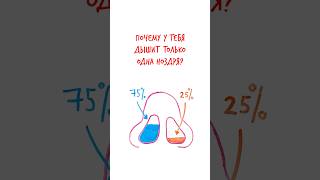To setup netgear extender in access point mode you will have to first toggle the button on your device to access point mode. Now connect an ethernet cable from router to the extender. Then access the ext login page via mywifiext.net or 192.168.1.250 by typing this into the url or address bar.
Do LIKE And SUBSCRIBE If You Find The Video Useful!!!
---------------------------
Our Official Website :- [ Ссылка ]
---------------------------
Important Videos:-
Netgear wifi extender tech support scam:- [ Ссылка ]
How to login into wifi extender after its setup:- [ Ссылка ]
How to enable wps button on the router:- [ Ссылка ]
How to reset any wifi extender :- [ Ссылка ]
---------------------------
Copyright Disclaimer:
Under Section 107 of the Copyright Act 1976, allowance is made for "fair use" for purposes such as criticism, comment, news reporting, teaching, scholarship and research. Fair use is a use permitted by copyright statute that might otherwise be infringing. Non-profit, educational or personal use tips the balance in favor of fair use.
------------------------------
Topics Covered in the video:-
Netgear extender access point mode
Netgear extender access point setup
netgear extender ap mode setup
netgear repeater access point setup
mywifiext.net
netgear new extender setup
----------------------------
About our channel:-
On our channel devicessetup we help you with mutiple home devices like computer, printer, alexa, roku, router, etc. You can watch videos related to different devices gadgets setup and troubleshooting. Don't forget to Subscribe if you find the videos useful.
--------------------------------
About the video:-
In order to setup netgear extender in access point mode. we recommend you to first reset your extender. You can reset your netgear extender by putting a paperclip inside the reset hole of the extender for 10 seconds while the extender is still plugged in to the wall.
Now toggle the switch on your wifi range extender to Access point mode. Additionally you will need to connect an ethernet cable from your routers lan port to your wifi range extender.
now grab your wifi enabled devices like computer or cell phone and go to its wifi. There you need to connect to netgear_ext and type mywifiext.net or 192.168.1.250.
on the netgear login page select "access point mode". Then you will have to create an SSID, password, network security type for your access point.
Next click on save settings. It will take around 2 mins for the extender to save as access point. So, this is how you can setup your netgear extender as access point.
-------------------------------
#netgear #accesspoint #wifiextender #viral #diy