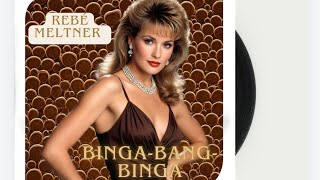Learn how to create an S3 bucket with versioning and encryption in this detailed step-by-step AWS hands-on lab. Follow along as Ravan Rustamov, a 3x AWS Certified Solutions Architect and Advanced Networking Specialist, guides you through the process of setting up versioning and encryption for your AWS S3 bucket. You'll also learn how to upload and manage multiple versions of files, ensuring the security and recovery of your data.
This video is perfect for beginners looking to strengthen their AWS skills, especially in S3 management, version control, and encryption practices.
What you’ll learn in this video:
How to create an S3 bucket
Enabling versioning in AWS S3
Setting up encryption for data protection
Uploading and managing multiple versions of files
Recovering previous file versions
🔗 Get Started with AWS: [ Ссылка ]
🔗 GitHub Repository for the Lab: [ Ссылка ]
Chapters: 00:00 Introduction
00:30 Step 1: Creating the S3 Bucket
01:30 Step 2: Uploading the First File
02:30 Step 3: Uploading the New File Version
04:00 Step 4: Viewing and Managing Versions
05:00 Conclusion
👨💻 About the Creator: Ravan Rustamov is an AWS Solutions Architect and Advanced Networking Specialist, certified in AWS Cloud Solutions. With years of expertise in cloud computing and network architecture, he brings real-world experience to help you master AWS skills.
🔔 Subscribe for more AWS labs and cloud training videos!




























































![I need a long intergalactic trip [KUANTIX LOOKBOOK AI]](https://s2.save4k.su/pic/SCjhxvSpsvg/mqdefault.jpg)

![Guiyuchen [RUS] Благословение Небожителей ED2 ver.ChelsyTcuk](https://s2.save4k.su/pic/WQjNwtGSSu4/mqdefault.jpg)