Here's how to make a dynamic yearly Calendar inside of a Google Sheet.
⭐ Grab the free sheet here - [ Ссылка ]
We'll have a date selector, conditional formatting, and lines to enter tasks for each day.
We receive commission on purchases made through some links on this page
_______________________________________________
🎓Software Recommendations:
► Starting a Newsletter? Check out Beehiiv with a free trial and 20% off your first 3 months: [ Ссылка ]
► ConvertKit - creator marketing & newsletter platform - [ Ссылка ]
► HubSpot free CRM software for sales, marketing, customer service, operations teams. [ Ссылка ]
► Notion - productivity & note-taking app - [ Ссылка ]
► Carrd - one page landing sites - [ Ссылка ]
► Coefficient - import data and sync with your business systems in Google Sheets - [ Ссылка ]
_______________________________________________
🎓Data Course Suggestions: (coursera)
► Advanced Data Analytics Certificate by Google: [ Ссылка ]
► Microsoft Power BI Data Analyst Certificate - [ Ссылка ]
►Microsoft Business Analyst Certificat - [ Ссылка ]
► Cybersecurity by Google: [ Ссылка ]
► Google Cloud Data Analytics Certificate - [ Ссылка ]
_______________________________________________
🎓AI Course Suggestions: (coursera)
► IBM AI Developer Certificate - [ Ссылка ]
► Overview IBM AI Engineer Certificate - [ Ссылка ]
► Google AI Essentials - [ Ссылка ]
_______________________________________________
🖥️ Office items I can't live without:
[ Ссылка ] (amazon)
📲 Find me
on LinkedIn: [ Ссылка ]
on Twitter: [ Ссылка ]
_______________________________________________
⌚Chapter Time Markers:
00:00:00 - Intro
00:00:08 - Sheet Setup
00:01:22 - Date Format
00:01:43 - Test for First Day of Month
00:04:58 - Format Month
00:05:58 - Test for End of Month
00:06:49 - TEXT function
00:08:20 - February and beyond
00:08:43 - EDATE
00:09:30 - December Issues
00:11:07 - Tests
00:12:23 - Conditional Formatting
=============================
#googlesheets #spreadsheets #dataanalytics
































































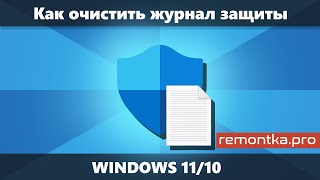






![Интересная физика 1 [Эффект Безызносности, Доплера, Мпембы, Баушингера, электропластический эффект]](https://i.ytimg.com/vi/hi-OiqeGXNU/mqdefault.jpg)

