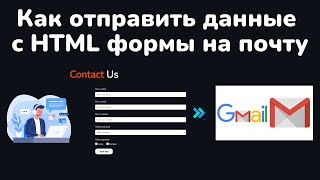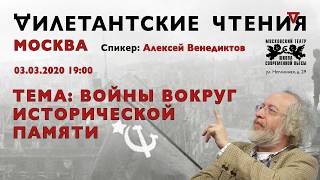Running RetroPie on an SPI LCD screen can be slow. 5 to 10 FPS is common. But with a bit of work we can get a smooth 50+ FPS using only a cheap, generic, SPI panel.
In this video I'll show you how to set up RetroPie on a Raspberry Pi Zero, connect the LCD screen and then install and tune the FBCP-ILI9341 driver code. With just a small amount of tinkering you'll soon have a great start for your handheld retro games console.
Make sure you check out my main website for full project details. View the circuit diagrams and get all the code used in the video.
[ Ссылка ]
If you want to pick up an SPI LCD to make this project yourself go to...
Amazon
[ Ссылка ]
eBay
[ Ссылка ]