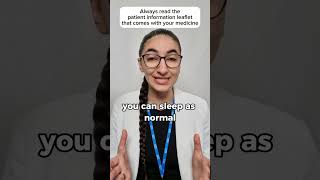One of the most useful features an aftereffects timeline is the ability to take the alpha channel from one layer to determine the transparency of another layer.
#After_Effects
***, Download Practice Files: [ Ссылка ]
***, SUBSCRIBE FOR MORE:-
-[ Ссылка ]
-[ Ссылка ]
***, Animating Essentials Course: [ Ссылка ]
***, What you learned.
Fill text with video using an Alpha Matte track matte
Create transparency on one layer based on the alpha channel from another layer
1. In the Timeline panel, stack the layer to determine transparency directly on top of the layer to be the fill.
2. Toggle the Switches and Modes button to reveal the modes and to hide the switches in the Timeline panel.
3. Change the Track Matte switch for the fill layer to Alpha Matte.
Make the filled text pop off the background
1. Place a duplicate of the background video layer on the bottom of the layer stack.
2. Apply and adjust the Fast Box Blur effect to the fill layer so that the video in the text is blurry.
3. Right-click the fill layer, add the Inner Shadow and Outer Glow layer styles and adjust as desired.
Fill Text With Video Using Track Mattes in After Effects
Теги
course2020Fill Text With Video Using Track Mattes in After EffectsHow to Play video inside Text using Track Matte in After EffectsTrack MatteAfter EffectsAnimationTrack Matte TutorialAfter Effects Alpha Matte TutorialAfter Effects TutorialVideo through TextVideo overlay on TextMotion GraphicsAdobe After Effects CC 2018 tutorialScaleText ToolAuto Color Effectalpha matte tutorial after effectsafter effects tutorialsafter effects cc tutorial