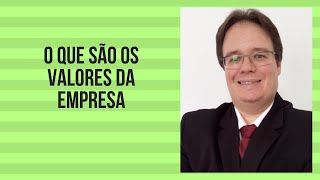In this tutorial, you'll learn how to create custom WooCommerce templates using Kadence Shop Kit, a powerful plugin that allows you to design and customize your online store with ease.
We'll go through each step of the process, from installing the plugin to creating your first custom template. You'll see how Kadence Shop Kit's intuitive interface and functionality make it easy to customize your store's layout, typography, and colors to match your brand.
By the end of the video, you'll have the skills and knowledge you need to create beautiful, custom WooCommerce templates that will help you stand out from the competition and drive more sales.
Thanks for watching!
👀 Plugins used:
➜ Kadence Blocks: FREE
➜ Kadence Shop Kit: [ Ссылка ]
⚡ Recommended premium plugins:
➜ Kadence Blocks Pro: [ Ссылка ]
➜ JetEngine: [ Ссылка ]
⚡ Recommended Themes
➜ Kadence Theme: FREE
➜ Kadence Theme PRO: [ Ссылка ]
⚡ Recommended Hosting
➜ Siteground: [ Ссылка ]
AFFILIATE DISCLOSURE
Please note that any links within this video and its description may contain affiliate links. If you click on one of the product links and purchase a product, I may receive a small commission. The commission does not increase the price you pay for the product. By using my affiliate link, you are supporting the work of my channel.
All the opinions in this video are my own. I did not receive any compensation for making this video. Thanks for watching and your support!
#easywptricks #kadenceblocks #kadence #kadencetutorials #wordpresstutorials