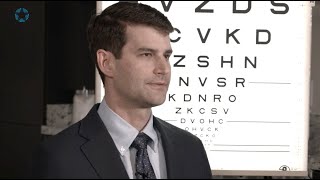#splunk #splunkforwarder #tutorial #splunk #splunkforwarder #tutorial Hello Guys, In our previous video on Splunk we have setup splunk server, and splunk forwarder. We will be configuring the splunk forwarder to connect to splunk server using deployment configuration.
See also my website: [ Ссылка ]
Check out my previous videos on splunk here.
Splunk Installation: [ Ссылка ]
Splunk forwarder setup : [ Ссылка ]
Below are the complete commands and instructions.
Set the deployment server details in forwarder client
$SPLUNK_HOME/etc/system/local
Create a new file using : vi deploymentclient.conf
[deployment-client]
[target-broker:deploymentServer]
targetUri = 192.xxx.0.xx:8089
=========================================================
On deployment server
$SPLUNK_HOME/etc/deployment-apps
Create the apps
mkdir linuxfiles ( this will create the app in name linuxfiles). Create a folder local under linuxfiles
=========================================================
Create serverclass.conf
$SPLUNK_HOME/etc/system/local
[serverClass:linux_servers]
whitelist.0 = 192.xxx.0.xx #this is the forwarder IP
[serverClass:linux_servers:app:linuxfiles]
restartSplunkWeb = 0
restartSplunkd = 0
stateOnClient = enabled
--------------------------------------------------------------------------------------------------------------
Follow me @:
[ Ссылка ]
[ Ссылка ]?
[ Ссылка ]
[ Ссылка ]
------------------------------------------------------------------------------------------------------------------
Note: Each word by Word or sentences used in this video is self written and converted to Audio to give explanation on the steps in each tutorial . These are not automated or third party content or scrapped from any website.