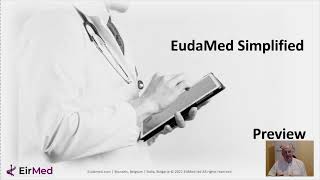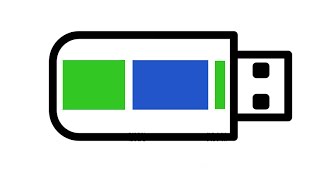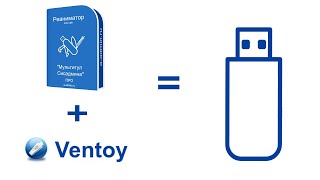Here is a video on our safety app and panic button. This video shows how to properly pair your Silent Beacon to our Safety App inside your smart phone. The App is free and can be found on iTunes, Google Play and Amazon. Feel free to leave comments below if you have any questions!
STEP 1 - Charge your Silent Beacon fully (about 2 hours)
STEP 2 - Press the + sign in the main menu of the App to connect to your Beacon.
STEP 3 - Press both buttons on the Beacon to have it flash blue, once it starts flashing go to your Bluetooth Settings which is located inside your phones General Settings and look for SB ALERT (followed by the last 4 digits of your phone number). Press it and then enter the Pin 0000.
STEP 4 - To test or use the emergency alert press both buttons for two seconds, it will also vibrate and blink red when the alert has been activated!
To deactivate press the Alert Button inside the App!









![Как работает Спутниковый Интернет? Разбираем работу Starlink [Branch Education на русском]](https://s2.save4k.su/pic/RAOAbqRiN4A/mqdefault.jpg)