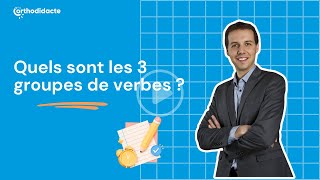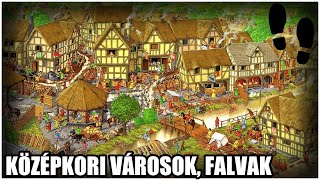GIMP and Krita are both super popular free photo editors - and for good reason. GIMP has long been the best free photo editor with its long list of photo editing features and tools, plus photo manipulation effects, filters, and plugins that make it possible to do pretty much anything to your images. However, Krita has come up in the free and open source software (FOSS) world with its introduction of adjustment layers, full CMYK support, vector shape drawing tools, and its ability to open RAW images - all features missing in GIMP that its users have been requesting for a long time.
So, does this make Krita the better free photo editor? Can either program compete with Photoshop or Affinity Photo? Find out in this in-depth comparison video!
Read the article version of this tutorial, available in over 30 languages:
[ Ссылка ]
Visit our website for more text and video tutorials:
[ Ссылка ]
Enroll in Our GIMP Photo Editing Masterclass:
[ Ссылка ]
0:00 - Intro & Resources
0:58 - Introduction to Krita
1:58 - Quick Disclaimer
2:19 - What GIMP & Krita Have in Common
2:46 - GIMP vs Krita: Differences
9:46 - Vector Shape Drawing
11:54 - Background Removal
12:52 - G'MIC Plugin Integration
13:38 - Changing Your Workspace in Krita
14:15 - CMYK
14:57 - Where GIMP and Krita Excel
15:45 - Final Thoughts
Enroll in Our Fundamentals of Photo Editing in Darktable Course:
[ Ссылка ]
Become a DMD Premium Member for More GIMP Content:
[ Ссылка ]
Want to make your GIMP theme look like mine? Check out this GIMP tutorial article:
[ Ссылка ]
See how you can help out the GIMP Team:
[ Ссылка ]
Download the latest version of GIMP:
[ Ссылка ]
Download the latest version of Krita:
[ Ссылка ]
Facebook: [ Ссылка ]
Twitter: @DaviesMediaDes
Instagram: @DaviesMediaDesign
#PhotoEditor #Krita #PhotoEditing