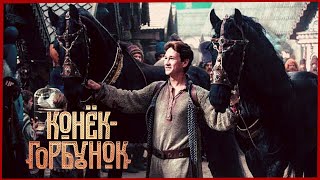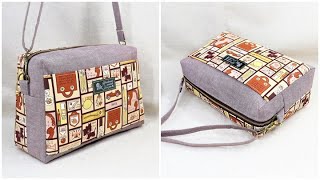Our favorite setup:
Laptop - M2 MacBook Air: [ Ссылка ]
Desktop - M2 Mac Mini: [ Ссылка ]
Apple Studio Display: [ Ссылка ]
If you want to learn video editing but don't have time to sit through long tutorials, this video is for you.
In this video we'll use the 80-20 rule: focus on the 20% of features that people use 80% of the time. Davinci Resolve is an amazing free software but can also be overwhelming - it is fully designed for professional users after all. We're here to help and make it easy.
In this tutorial we'll walk you through step-by-step on how to make an edit. Video editing is actually very simple, you just need to get familiar with a few key tools used in the process.
Let us know how your learning is going, if the tutorial was helpful and how we can help you in the future.
Download Davinci Resolve from the App Store or here: [ Ссылка ]
When you purchase through links on our site, we may earn an affiliate commission at no extra cost to you. This helps us continue to create guides like this for our audience.