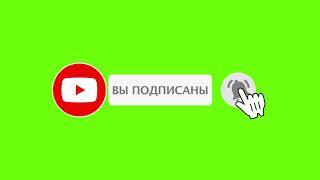Learn how to address endstop problems in 3D printing when using Marlin Firmware. Explore common issues, possible causes, and step-by-step solutions to ensure a smooth printing experience.
---
Disclaimer/Disclosure: Some of the content was synthetically produced using various Generative AI (artificial intelligence) tools; so, there may be inaccuracies or misleading information present in the video. Please consider this before relying on the content to make any decisions or take any actions etc. If you still have any concerns, please feel free to write them in a comment. Thank you.
---
Troubleshooting Endstop Issues with Marlin Firmware in 3D Printing
Introduction
3D printing enthusiasts often encounter challenges, and one common issue is the failure of endstops to trigger when using Marlin Firmware. Endstops play a crucial role in the printing process, ensuring that the printer's movements are accurately controlled. In this guide, we will explore some common problems related to endstops and provide step-by-step solutions within the context of Marlin Firmware.
Understanding Endstops
Endstops are sensors that detect the position of the printer's moving parts, such as the X, Y, and Z axes. When an endstop is triggered, it signals the printer to stop or change direction. Issues arise when these endstops fail to function correctly, leading to potential printing errors.
Common Issues and Possible Causes
Endstop Wiring Issues:
Cause: Loose or improperly connected wires can disrupt the signal.
Solution: Double-check and secure all wiring connections. Ensure proper alignment with the designated endstop pins on the controller board.
Faulty Endstop Switch:
Cause: The physical switch may be defective or damaged.
Solution: Test the endstop switch using a multimeter to verify its functionality. Replace the switch if necessary.
Incorrect Marlin Firmware Configuration:
Cause: Improper settings in the firmware can lead to endstop misbehavior.
Solution: Review and adjust the Marlin Firmware configuration to ensure the correct pin assignments and endstop type settings.
Mechanical Obstructions:
Cause: Physical obstructions may prevent the endstop from triggering.
Solution: Inspect the printer for any obstacles or misalignments that may be hindering the endstop's movement.
Step-by-Step Solutions
Step 1: Check Wiring Connections
Ensure all wiring connections are secure and correctly attached to the corresponding endstop pins on the controller board.
Step 2: Test the Endstop Switch
Use a multimeter to check the continuity of the endstop switch. If it's faulty, replace it with a new one.
Step 3: Review Marlin Firmware Configuration
Inspect the Marlin Firmware settings, focusing on pin assignments and endstop type configurations. Make necessary adjustments based on your printer's specifications.
Step 4: Inspect for Mechanical Obstructions
Physically examine the printer for any obstacles that might hinder the endstop's movement. Remove or reposition anything that may be causing interference.
Conclusion
Troubleshooting endstop issues with Marlin Firmware in 3D printing involves a systematic approach to identify and address potential problems. By following the step-by-step solutions outlined in this guide, users can enhance the reliability of their 3D printers and achieve more successful prints.














![[LS-RP.io] Slime Funktion](https://i.ytimg.com/vi/3hYacebTGfc/mqdefault.jpg)