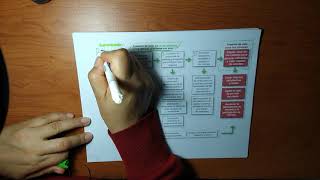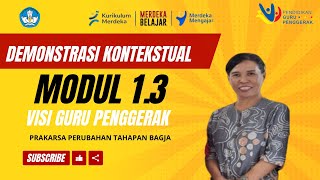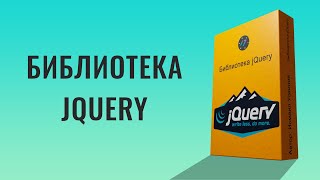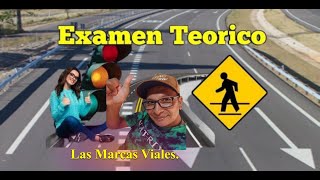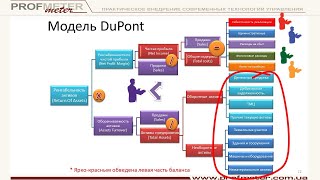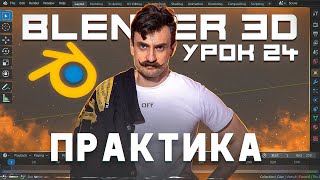Follow these 7 steps to run Stable Diffusion Automatic1111 Webui, ComfyUI, Fooocus and many more AI Content Generators on a PC with AMD Radeon GPU and Fedora Linux Workstation OS.
Tested on:
Fedora Workstation 39
AMD Radeon RX 7700 XT
automatic1111 Stable Diffusion webui 1.7.0
pytorch on ROCm 5.7
Python 3.10
🔗Links:
Stable Diffusion - [ Ссылка ]
Article - [ Ссылка ]
ROCm docs - [ Ссылка ]
Fedora ISO - [ Ссылка ]
Rufus to create Fedora Boot USB - [ Ссылка ]
Chapters:
0:00 Intro
0:16 Step 1: Install Linux (Fedora)
0:49 Step 2: Set up ROCm
1:10 Step 3: Set HSA OVERRIDE GFX VERSION
1:20 Step 4: Install Python 3.10
1:40 Step 5: Make use of a Virtual Environment
2:05 Step 6: Install pytorch (ROCm)
2:34 Step 7: Install GIT
2:45 Finally install AI Tools like Stable Diffusion by AUTOMATIC1111