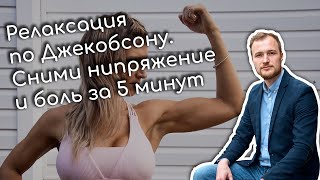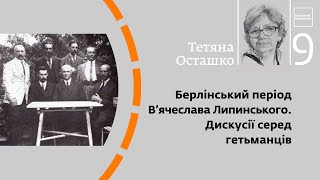Skip these steps and the person you’re sharing a large Ableton file with will not be pleased.
To avoid being a jerk, and to make sure the file can be opened properly, follow the steps in this simple process. You’ll thank me for it later.
Don’t be an amateur who sends files that don’t work properly. Be like a pro and polish up your communication and file-sharing expertise. Seems small, but the pros are the ones who nail even these tiny details.
--
00:00:00 - Sending Large Ableton Live Sets: A Step-by-Step Guide
00:00:42 - Preparing an Ableton Live Set for Sharing
00:03:48 - Transferring Files with Google Drive: A Step-by-Step Guide
00:04:57 - Compressing Files for Secure Transfer: A Step-by-Step Guide
00:05:58 - Transferring Large Files Securely
00:07:01 - How to Compress and Upload Files Using Google Drive and Dropbox
00:07:43 - BONUS TIP: DropBox Power Move
00:10:00 - Wrap Up
--
Like this content? Make sure to subscribe to see when I post new videos: [ Ссылка ]
Become a From Studio to Stage student:
[ Ссылка ]
Download all my templates/patches/presets:
[ Ссылка ]
Set-up a quick 15 minute call with me:
[ Ссылка ]
Set-up an hour long remote Zoom call with me:
[ Ссылка ]
Purchase Ableton Live
[ Ссылка ]
Purchase Ableton Push
[ Ссылка ]
--
Download my free Gear Guide:
[ Ссылка ]
Download free Click Tracks for Ableton Live:
[ Ссылка ]
Download free Guide Cue files for Ableton Live:
[ Ссылка ]
Download free ProPresenter 7 MIDI cues template:
[ Ссылка ]
Download my free Getting Started with Live 11 Guide:
[ Ссылка ]
Download free LTC/Timecode files for Ableton Live:
[ Ссылка ]
Disclaimer: This video and description may contain affiliate links. By you clicking on these links, you’re supporting this channel and buying gear at the same time.