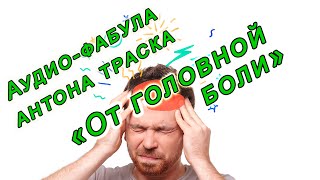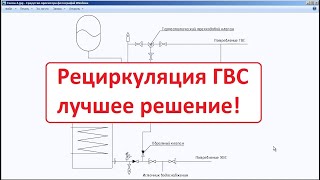You are always welcome to visit our web portal to learn more about mobile devices and more: [ Ссылка ]
In this video, we'll show you how to change the default browser on your VIVO smartphone to Google Chrome, the popular and feature-rich web browser. By making Google Chrome your default browser, you'll enjoy a seamless browsing experience with its powerful performance, extensive features, and synchronization capabilities. We'll guide you through the step-by-step process of accessing your VIVO smartphone's settings and locating the default apps section. You'll learn how to change the default browser setting and select Google Chrome as your preferred option. Please enjoy!
How to change the default browser to Chrome on a VIVO smartphone? How to make Chrome the default browsing app on a VIVO device? How to use Google Chrome as the default browser on a VIVO phone?
#VIVOPhone #Chrome #VIVOApps
Follow us on Instagram ►
[ Ссылка ]
Like us on Facebook ►
[ Ссылка ]
Tweet us on Twitter ►
[ Ссылка ]
Support us on TikTok ►
[ Ссылка ]
Use Reset Guides for many popular Apps ►
[ Ссылка ]





![Гелертер верят - Развитая цивилизация существовала до появления людей? [Времени не существует]](https://i.ytimg.com/vi/pMxzC99_ZkE/mqdefault.jpg)