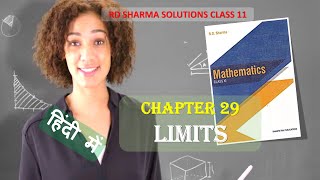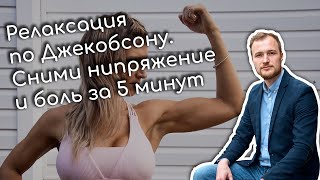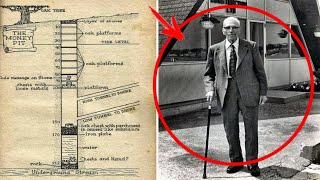🔍 Explore the power of ArcGIS Pro with our latest tutorial! In this video, we'll show you how to bridge those pesky digitizing gaps using the Erase Tool. Whether you're a GIS professional or just starting your mapping journey, this tutorial will help you streamline your workflow and create more accurate spatial data.
🌐 Learn how to:
- Identify and understand digitizing gaps in your GIS data.
- Effectively utilize the Erase Tool in ArcGIS Pro.
- Enhance the overall quality of your GIS projects.
📈 Unlock the full potential of ArcGIS Pro and take your mapping skills to the next level! Whether you're working on urban planning, environmental analysis, or any other GIS-related project, mastering the Erase Tool is a must.
👍 Don't forget to hit the like button if you found this tutorial helpful, and subscribe to our channel for more valuable GIS tips and tricks. Feel free to leave any questions or comments below, and we'll be happy to help you on your GIS journey.
----------------------------------------------------------------------------------
💰🤝🏻Join Membership to get access to perks & Support us🤝🏻💰
✔️ [ Ссылка ]
----------------------------------------------------------------------------------
🌐 Stay connected:
📌 Subscribe to our Channel: [ Ссылка ]
📌 Facebook: facebook.com/terraspatial
📌 Geosuite blog: geosuite.blogspot.com
---------------------------------------------------------------------------------
#arcgispro #GIS #EraseTool #mapping #spatialdata #gistutorial #MappingTutorial