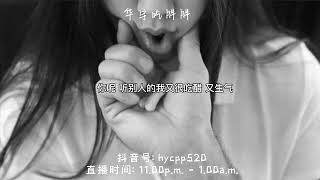Want to ensure your WordPress website gets indexed by Google quickly?
In this tutorial, I’ll walk you through the steps to get your site listed in Google Search Console, so your content appears in search results as soon as possible.
Timestamps:
0:00 - Introduction
0:38 - Submit Posts and Pages To Google
2:01 - Submit a Sitemap to Google
4:00 - What Pages Are Indexed on Google
4:50 - Conclusion
🔔 Subscribe for More Tutorials:
Subscribe and hit the notification bell to stay updated with my latest WordPress and SEO tips!
🔍 What You'll Learn:
Indexing Individual Posts & Pages:
Discover how to manually submit individual posts or pages to Google for indexing.
Submitting a Sitemap:
Learn how to submit your entire site using a sitemap, ensuring all your content is indexed.
Checking Indexed Pages:
Find out how to verify which pages Google has already indexed from your site.
🛠️ Step-by-Step Guide:
Method 1: Submitting Individual Posts & Pages:
View your post in a browser, copy the URL, and paste it into Google Search Console’s URL inspection tool.
Request indexing and let Google do the rest.
Method 2: Submitting a Sitemap:
Install the Yoast SEO plugin to generate a sitemap.
Locate the sitemap URL in Yoast and submit it through the Google Search Console’s Sitemap section.
Bonus Tip: Checking Indexed Pages:
Use the “site:” operator in Google Search to see which of your pages are already indexed.
🌟 Additional Resources:
Visit My Blog:
[ Ссылка ] for more detailed articles on WordPress.
Join the Community:
Have questions? Drop them in the comments below, and I’ll be glad to help!
📣 Like & Share:
If you found this video helpful, please give it a thumbs up and share it with others.
Thank you for watching, and stay tuned for more tutorials!
Need a domain name? I recommend Cloudflare. [ Ссылка ]
Need cheap hosting with a free domain and free migration? I recommend SetraHost. [ Ссылка ] (Affiliate Link)