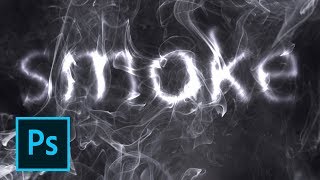You can use Conditional Formatting with dates. Example: anything over 30 days you want in a yellow background and anything over 60 in a green background. You will use the TODAY function in Excel with Conditional Formatting.
Steps:
1. Select your date range.
2. On the Home Tab in Excel, click Conditional Formatting in the Styles Group.
3. Select New Rule.
4. Use a formula.
5. Type "=today()-cell reference(d2 in my example) is greater than 30" for the first condition.
6. Click on Format and apply a fill color. I used yellow in my example.
Chris Menard provides instructor led training classes.
And make sure you subscribe to my channel!
-- EQUIPMENT USED ---------------------------------
○ My camera – [ Ссылка ]
○ Microphone - [ Ссылка ]
○ Camera tripod – [ Ссылка ]
○ Studio lights - [ Ссылка ]
○ Dual monitor mount stand - [ Ссылка ]
○ Web camera – [ Ссылка ]
○ Shock mount - [ Ссылка ]
○ Boom Arm - [ Ссылка ]
-- SOFTWARE USED ---------------------------------
○ Screen recording – Camtasia – [ Ссылка ]
○ Screenshots – Snagit – [ Ссылка ]
○ YouTube keyword search – TubeBuddy – [ Ссылка ]
DISCLAIMER: Links included in this description might be affiliate links. If you purchase a product or service with the links I provide, I may receive a small commission. There is no additional charge to you! Thank you for supporting my channel, so I can continue to provide you with free content each week!