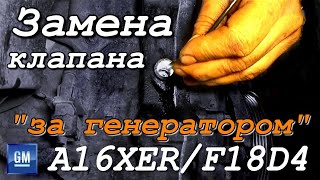-
In today's tutorial, you will learn how to export Gmail Contacts to Outlook for MacOS.
Open the web browser you use. Go to your Google Account. Select ‘People & Sharing’ from the left side list. Go to Contacts.
Select ‘Export’ from the left side list. Set Export as to vCard for iOS Contacts. Click on ‘Export’. Move the file on to your desktop.
Launch Outlook app. Double-click on the contacts file. Click on ‘Import’ in the pop-up window. You can also right-click on the contacts file and select ‘Open with Outlook’.