If you have just installed a fresh copy of Ubuntu 24.04 LTS and aren’t sure about what to do next, this video will guide you through the things YOU Should do after installing Ubuntu 24.04 LTS. In this video, I will walk you through 24 crucial things you should perform after installing Ubuntu 24.04 LTS. These actions include tweaking the system & user interface, installing useful apps or packages, speeding up the performance, improving battery life on laptops & enhancing the desktop experience, and much more. *See this Link* - [ Ссылка ]
You can follow these post-installation steps for any version of Ubuntu. Make sure to watch this video till to the end. If you find this video useful please help me get at least 500 Likes. Now without further ado let's get into the video.
*Remove Snaps Packages Article* - [ Ссылка ]
*Watch Video* - [ Ссылка ]
*TimeStamps*
00:00 Introduction
01:11 Update System
01:31 Enable Ubuntu Pro
02:06 Use XORG Or Wayland
02:52 Replace APT
03:57 Install GDEBI
04:46 Get Warp AI Terminal
06:22 Remove Snap from Ubuntu If needed
06:53 Setup Flatpak
07:44 Install Your Favorite Web browser
08:27 Setup GPU Drivers
09:23 Install OBS Screen Recorder
10:09 Run Local LLMS Like ChatGPT
11:43 Install Docker
12:36 Install GnomeTweaks
13:27 Install Gnome Shell Extensions Manager
14:17 Must Install Packages
14:40 Must Install Apps
15:21 Setup Auto-CPUFREQ
16:52 Setup Steam To Play Windows Games
18:31 Run Windows Apps
19:50 Setup QEMU / KVM To create Virtual machines
20:52 Customise Dock & Ubuntu Desktop
22:03 Use Nightlight & Adjust Display Settings
22:56 Tweaks for Laptop Users
23:58 Minimize to click
24:05 Enable Multimedia Codecs
*Downloads*
Ubuntu Pro - [ Ссылка ]
Warp AI Terminal : [ Ссылка ]
Ollama - [ Ссылка ]
Auto-CPUFREQ - [ Ссылка ]
*Other Tech Videos*
Dual boot ubuntu 24.04 LTS And Windows 11 - [ Ссылка ]
RASPBERRY Pi 5 - How to SetUp PLEX Media Server in 10 Minutes (2024) - [ Ссылка ]
Raspberry Pi 5 - How To Build POWERFUL Home Server in 10 Minutes With CasaOS (2024) - [ Ссылка ]
Install Kali Linux On M1 / M2 / M3 Macs Using UTM in 5 MINUTES (NEW METHOD) - [ Ссылка ]
KDE Plasma 6 is Brilliant - TOP 6 NEW FEATURES - [ Ссылка ]
Install UBUNTU 23.10 On M1 M2 Macs NATIVELY || RUN New Ubuntu On Bare Metal On Apple silicon MAC - [ Ссылка ]
FEDORA ASAHI REMIX + HYPRLAND Setup For M1 & M2 Macs 🔥 [ Ссылка ]
Dual Boot popOS & windows 11 - [ Ссылка ]
~ *Buy Me A Coffee* - [ Ссылка ]
~ *Connect On Instagram* - @KSKROYALTECH
~ *For Business Enquires ONLY* - business.ksktech@yahoo.com
*© KSK ROYAL*
*MereSai*
24 Things TO DO After Installing UBUNTU 24.04 LTS (NOBLE NUMBAT)
Теги
Technologythings to do after install ubuntu 24.04 LTSafter install ubuntu 24.04after installing ubuntu 24.04things to do first after installing ubuntu 24.04things to do first in ubuntu 24.04things to do first Ubuntu 24.04things to do after installing ubuntuafter installing ubuntuubuntu after installafter installing ubuntu noble numbatubuntu 24.04ubuntu linuxspeed up ubuntu 24.04noble numbatUbuntu 202424 things to do after installing ubuntu 24.04

























































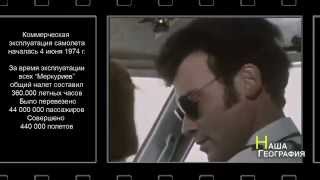





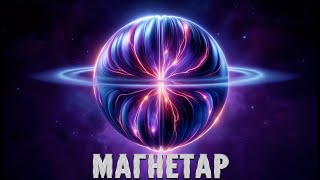


![Гелертер верят - Развитая цивилизация существовала до появления людей? [Времени не существует]](https://s2.save4k.su/pic/pMxzC99_ZkE/mqdefault.jpg)





