Conditional Formatting for Google sheets is available on Mobile. This is how you do it!
If you enjoy these shorts make sure to subscribe for more.
Come visit me on my website for many more tutorials, resources and tips: [ Ссылка ]
SUPPORT THE CHANNEL:
Support the creation of this content:
Join this channel to get access to perks:
[ Ссылка ]
or Check out my Patreon here: [ Ссылка ] 💚
You can always subscribe for more: [ Ссылка ]
SERVICES AND SOFTWARE I USE DAILY:
Video editing: [ Ссылка ]
Website hosting: [ Ссылка ]
Screenshots and GIFs: [ Ссылка ]
Courses: [ Ссылка ]
Email lists and newsletter: [ Ссылка ]
Website building: [ Ссылка ]
GEAR AND RESOURCES:
[ Ссылка ]
[ Ссылка ]
My TPT Store: [ Ссылка ]
Disclaimer: Some of these links are affiliate links where I'll earn a small commission if you make a purchase at no additional cost to you. These videos have been made for educational purposes and all views or opinions expressed are my own.
Conditional Formatting on Mobile Google Sheets #shorts
Теги
Teaching with TechEducational TechnologyGoogle SheetsSheets mobileConditional FormattingConditional formatting in google sheetsGoogle sheets mobile tipsAndroid SheetsAndroid Mobile sheets tipsGoogle Sheets how to use conditional formattingHow to use conditional formatting on mobileSheets on phoneGoogle sheets on phonegoogle sheets on androidgoogle sheets ongoogle sheets on android tabletgoogle sheets on tabletGoogle eduGoogle Teacher
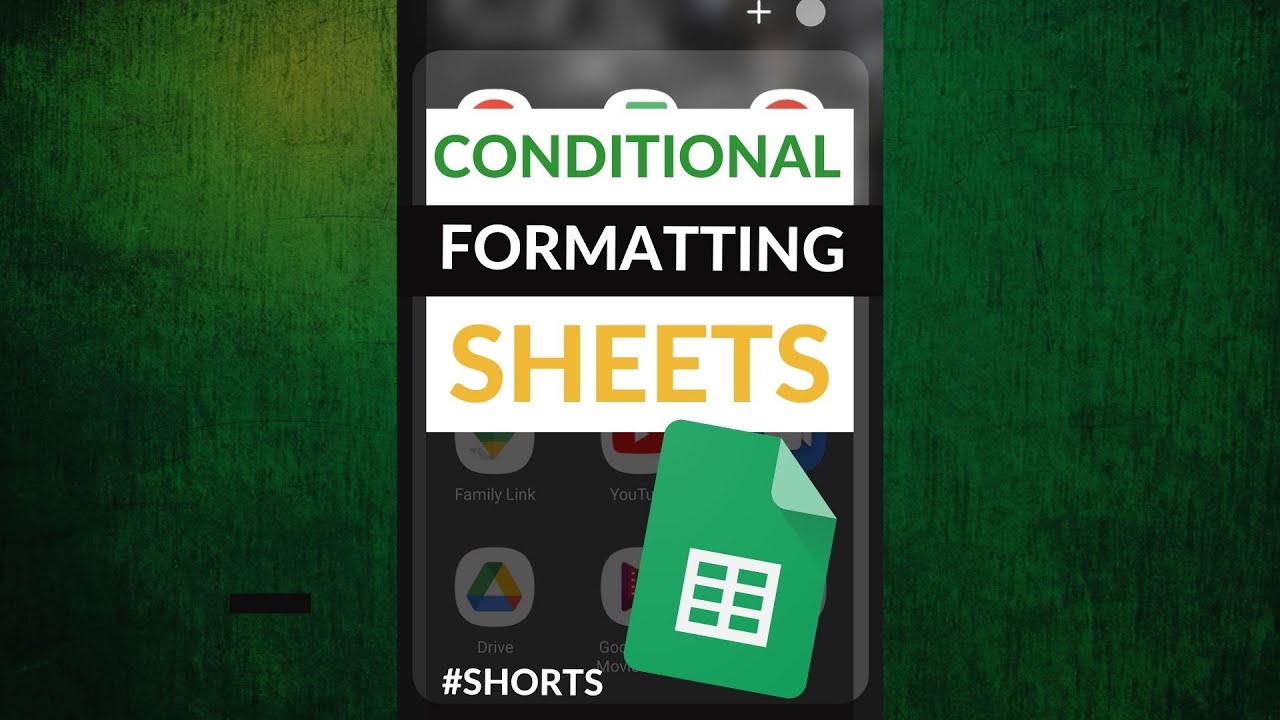

![Python - Полный Курс по Python [15 ЧАСОВ]](https://s2.save4k.org/pic/cfJrtx-k96U/mqdefault.jpg)








































































