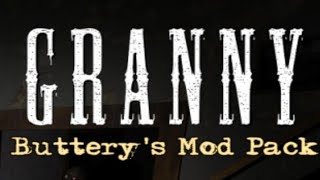I keep calling this the Liquid Freeze when it is the Arctic Liquid Freezer! Installing an CPU Cooler is a challenging and often intimidating part of building a gaming PC. In this video I cover how to install an AIO to get great algorithmic CPU overclocking and a cleaner look.
NOTE: There was a lot of discussion when Gamers Nexus published their video on AIO placement.
Let's Clarify;
1: You never want the PUMP to be the highest part of the cooling solution
2: You want to avoid having the tube part of the radiator as the highest part of the radiator
In both of these cases, noise and performance will be impacted.
00:00 Intro
00:50 Unboxing
01:17 Use QR Code to get Instructions
01:58 Accessories Bag
05:20 A look at the cooler/pump
07:05 PLEASE REMEMBER TO REMOVE THE STICKER
08:20 Examining Radiator
09:06 Radiator Orientation
09:52 AIO Are 90% Full
10:42 Order of Operations
10:58 Attaching Mount Brackets
11:58 Mounting Backplate
13:09 Installing Stand-Offs
14:46 Help Me Pay It Forward
15:02 Applying Thermal Paste
15:32 Thermal Paste Options
16:08 Mounting Pump
17:42 Attach Cable To CPU Header
18:25 Route Cable
18:50 Testing Configuration
19:09 Mounting Radiator: Positioning
19:33 Remove Filter Cover
20:02 Mounting Radiator: Correct Screws
21:10 Radiator Mounted
21:25 The Reveal
Like TheGrayingTech & Want To Improve YOUR GAMING PERFORMANCE!? Here are some next steps:
1) BEHIND THE SCENES, PAST BUILDS, and BLOG POSTS:
[ Ссылка ]
2) BECOME A PATREON: Help support my content while I Pay It Forward. Find out more on
[ Ссылка ]
*************************************************************************************
5-Min Reviews:
*************************************************************************************
Audeze Penrose: [ Ссылка ]
Dark Rock Pro 4: [ Ссылка ]
LG CX 48 OLED TV: [ Ссылка ]
Steelseries Acrtis Pro Wireless: [ Ссылка ]
*************************************************************************************
Improve Your Gaming Performance
*************************************************************************************
-- Tune Your RAM: [ Ссылка ]
-- Better AMD CPU Performance: [ Ссылка ]
-- Overclock Radeon GPU: [ Ссылка ]-
-- Project Red Star AMD PC: [ Ссылка ]
































































![ГЕЙМПАДНАЯ ВЕЧЕРИНКА! | PlayerUnknown's Battlegrounds [PS4 Pro]](https://s2.save4k.su/pic/Xkd-yVKmJFM/mqdefault.jpg)