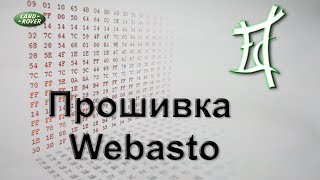How to fix VLC media player has stopped working in windows 7/8/10-vlc media player has stopped working-vlc media player just crashed-vlc media player crash.
I get the following error message/notification(crashes) while try to access VLC player/when recording desktop in my windows 7 pc:
VLC media player has stopped working
A problem caused the program to stop working correctly.Windows will close the program and notify you if a solution is available.
vlc media player crashing
Close program
This error solution is common for windows 7,windows 8,windows 8.1,windows 10 also and this solution is suitable for vlc player versions are 2.0.7,2.0.8,2.1.3,2.1.5,2.2.1,2.2.4.
Method 1:
1.Goto "Task manager" and then click "Processes"Tab.
2.Click "show processes from all users" option and then locate"vlc.exe".
3.select that vlc and click to "End process" option.
Method 2:
1.Goto "Run" -windows + R then type"regedit".
2.Locate"HKEY -LOCAL-MACHINE - Software - Video LAN - Vlc .
3.select "vlc" folder then right click on it and click to "Delete" the folder and also delete "video LAN" folder.
4.Finally install the latest version of vlc player and once restart your pc.
5.The problem is fixed.