Blender tutorial video shows how to triangulate faces for an object using modifier with shortcut. We can make Quad faces to Triangle faces by using Blender modifier or use triangulate in edit mode with shortcut Ctrl + T. In this video, we will go through how to apply triangulate modifier to an object first, then we can make triangulate faces in Edit Mode. If we want to remove triangulate or untriangulate, we can use Tris to Quads in Edit Mode. Steps are easy to follow for Blender beginners, I hope this helps.
Thank you for watching this video, feel free to share this video with your friends.
More sharings on official website, [ Ссылка ]
Watch more Blender Tutorials here, [ Ссылка ]
Watch Blender Tutorials in this YouTube Video playlist : [ Ссылка ]
------------------------------------------------------------------
Timestamp
0:00 Intro - Blender triangulate for objects and faces
0:11 Add Torus
0:25 Triangulate Modifier for Object
0:38 Triangulate Options
0:48 Apply Triangulate Modifier
0:58 Triangulate Faces
1:28 Blender untriangulate - Tris to Quads
------------------------------------------------------------------
Have fun with CG. Let’s create.
#cgian #blender #tutorial #3D #blenderian
------------------------------------------------------------------
Connect me
[ Ссылка ] [ Ссылка ] [ Ссылка ] [ Ссылка ]
Blender how to triangulate faces
Теги
Blender how to triangulateBlender triangulateBlender triangulate facesBlender triangulate optionblender how to triangulate for objectsblender how to triangulate facesblender untriangulateblender triangle to quadblender triangulate shortcutblender how to triangulate an objectsblender how to triangulate meshblender un triangulateblender de triangulateblender triangulate modifierblendertutorialblender modifiercgianblenderian









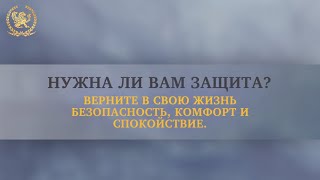




















































![Нет оправданий! Сила самодисциплины. Брайан Трейси. [Аудиокнига]](https://s2.save4k.su/pic/zg-f1PQsllY/mqdefault.jpg)






![[Корейский язык] 8.Подлежащее и сказуемое](https://s2.save4k.su/pic/6ni3Z2-BKZE/mqdefault.jpg)





