In this video we're going to learn how to split one column into two by using the Split function in Microsoft Access and VBA. As long as there is a definite pattern in the source column, it is easy to use the split pattern to separate elements into their own columns. This can be used with any delimiters; for example , ~ | or even multi-character delimiters like ", " or a word with spaces " and " etc. Because you're using a custom function, it gives powerful results because you can add extensive programming to handle exceptions, muddy data, complex transformations, and more. I use this one all the time in transformations. It can also be used in vb.Net for batch transformations etc.
Use it to just split one column into two, or walk through a 50 column CSV file and split up data row by row for intricate transformations. The possibilities are endless.
Related Videos:
How to Use Union Queries in MS Access
[ Ссылка ]
How to Split One Column Into Two in Access Using the Split Function
You are watching this video now!
How to Query the Last Row in a Series in Microsoft Access
[ Ссылка ]
How to Format Dates in MS Access Queries, Forms, and VBA Code
[ Ссылка ]
How to Use Nz in Microsoft Access to Handle Null and Empty Values
[ Ссылка ]
How to Use Crosstab Queries in MS Access
[ Ссылка ]
How to Use Functions in MS Access Queries
[ Ссылка ]
Follow us on social media:
[ Ссылка ]
[ Ссылка ]
[ Ссылка ]
[ Ссылка ]
[ Ссылка ]
Get Microsoft Office including Access:
[ Ссылка ]
Got a YouTube Channel? I use TubeBuddy, it is awesome. Give it a try:
[ Ссылка ]
how to split one column into two in access using the split function
split one column into two in access
access vba split function
vba split function
vba split function example
how to split a delimited string in access
data analytics
data analysis
data transformation
data science
microsoft access
split function
visual basic for applications
sean mackenzie




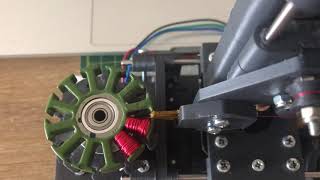



![Самая сложная задача из самой сложной олимпиады [3Blue1Brown]](https://s2.save4k.su/pic/S6_R5j8hzbY/mqdefault.jpg)



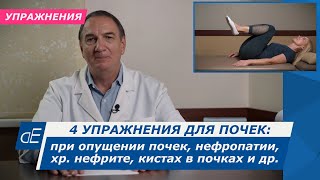





















































![Параллельные миры, квантовая механика и кот [Veritasium]](https://s2.save4k.su/pic/NTqL1TVY0ns/mqdefault.jpg)






