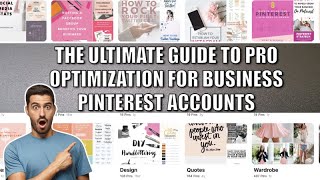I think you would learn better by doing! Follow along by opening these project links in your browser and clone/fork them to add your own touches! Feel free to use any of the rules and properties I used in this video in your own projects by copying and pasting across browser tabs.
Main Project: [ Ссылка ]
Module: [ Ссылка ]
The On Air R2 board uses nearly 100 LEDs, a digitally adjustable buck converter (with a digital potentiometer), 5V source from USB-C, a load switch for battery power, a CH340C USB to Serial programmer, and an ESP32 to control it all!
Here are some shortcuts I used throughout the video:
[ - rotate left
] - rotate right
f - flip component (when component is selected)
f - change trace elbow (when tracing)
w - cycle trace widths (when tracing)
CTRL + C - copy
CTRL + V - paste
CTRL + P - publish to library
🌟 Join Flux for free: [ Ссылка ]
🌟 Get started in Flux: [ Ссылка ]
🌟 Share feedback on Flux: [ Ссылка ]
🌟 What is Flux? - [ Ссылка ]
🌟 Facebook - [ Ссылка ]
🌟 Instagram - [ Ссылка ]
🌟 Twitter - [ Ссылка ]
🌟 LinkedIn - [ Ссылка ]
00:00 - Project Background
00:43 - Remove Silkscreen
02:21 - Part Placement Basics
03:20 - Parts Vs. Modules Fix (Optional)
04:41 - Capacitor Placement Knowledge
05:58 - Home Depot Theme Song
06:35 - Terminals in PCB
07:35 - Routing Basics
08:35 - Align Parts
10:26 - Change Board Size
13:26 - Changing Trace Widths
17:11 - Impedance Control Routing
18:56 - Copper GND Fills
19:50 - Stitching Vias
20:25 - RF Copper Cutout
21:08 - Home Depot Song 10 Hours
25:50 - Mounting Holes
26:38 - Problems (DRC)
#led #buckconverter #esp32project