#melodysauce #evabeat #MIDIgenerator
Will Hatton takes you through the controls of Melody Sauce and shows how to make a finished track using multiple melodies created with the plugin.
Overview of Interface: 00:22
Getting Started: 02:10
Dragging in MIDI: 02:50
Creating a new melody from scratch: 03:53
Note Swap: 04:31
Harmony options: 04:51
FINISHED BEAT: 07:04
CREATE AWESOME MIDI MELODIES WITH EVABEAT'S MELODY SAUCE: www.evabeat.com
Make better melodies with MelodySauce, a powerful MIDI melody generator plugin. It's advanced generative algorithms help you create instrumental melodies in your DAW instantly.
To see what others think of the plugin and whether they think it's any good, see the reviews below!
[ Ссылка ]
[ Ссылка ]
[ Ссылка ]
[ Ссылка ]
Key Features:
• VST/AU plugin that creates melodies as MIDI
• connect to any VST/AU instrument
• create, audition and select melodies at the click of a button
• drag-and-drop created melodies as MIDI clips into you DAW
• compatible with Ableton Live, Logic Pro (as an AU MIDI FX), FL Studio, Studio One, Reaper, Bitwig
• complex generative algorithms are capable of creating millions of melodies
• developed through AI analysis of current music
• simple interface and workflow
• a quick and unlimited supply of melodic inspiration
• no need for complicated music theory, just your ears!
• choose your mood and complexity options, key, rhythm, and speed settings to help ensure your melodies fit your project.
• nothing is pre-programmed, melodies are created for you based on settings you control
• instantly add harmonies to generated melodies, or keep the rhythms and
swap the notes
• 7-day no-questions-asked refund policy
• Price $49
www.evabeat.com
@evabeatmusic - Instagram
Making a Travis Scott style Trap beat with Melody Sauce
Теги
melody saucemelody sauce vstmelody generatorhow to make a melodyevabeatmelody sauce tutorialmidi packsmidi generatortrap melodiesmidi generator plugintrap melody tutorialrandom melody generatorfl studio melody pluginslogic melody pluginstrap melody pluginsrap melodiestrap melodies tutorialmelody generator vstRandom riff generatorcreative midi composerbest melody pluginserumomnisphereuhe diva





![Bebe Rexha - I'm A Mess [Official Music Video]](https://s2.save4k.su/pic/LdH7aFjDzjI/mqdefault.jpg)
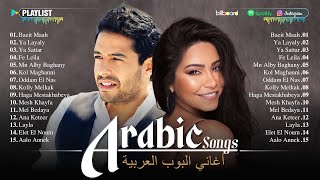

![Natti Natasha - Escasez De Besos [Official Video]](https://s2.save4k.su/pic/hkuGAocRFz8/mqdefault.jpg)
























































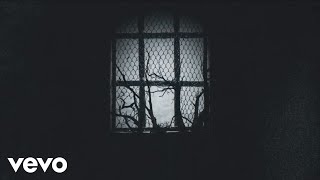







![Алла Пугачёва - Миллион алых роз (Official HD Video) [Песня года 1983]](https://s2.save4k.su/pic/BQV0TrlB0gA/mqdefault.jpg)