In order to get your bank account connected and automatically importing transactions into QuickBooks Online, you'll need to do two steps, which we walk through in this video.
First, you add the bank account to the Chart of Accounts. After the account is added, you connect it from your bank's website to QuickBooks Online.
You sign into your bank account from QuickBooks online, choose the checking, savings, or credit card you are connecting and specify which account to connect it to in QuickBooks Online.
If you have any questions about bookkeeping or QuickBooks Online, leave a comment and we'll answer it.
---------------------------------------------------------------------------------------------------------------------------
Worldwide Bookkeeping is a full service bookkeeping company that helps business owners and self employed people stay on top of their finances and better know the financial health of their company.




























































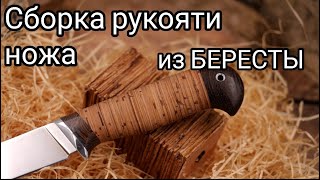




![🌱 DIY Plant Hanger | Plant Curtain | [0045] 🌱](https://i.ytimg.com/vi/GtSVlp6z-Ts/mqdefault.jpg)







