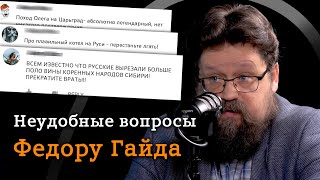#MagicSearchBar #ExcelTemplates #SearchBoxinExcel
Hello Friends,
This is the third version of Magic Search Bar in Excel. This is a step-by-step complete tutorial and we have added below new features in it:
1-Input Text Message
2-Multiple Worksheet Search
3-Specific Column Search
Subscribe our new YouTube Channel:
[ Ссылка ]
Download the practice file below link:
[ Ссылка ]
Learn the more than 100 Excel formulas
[ Ссылка ]
Use of Symbols and Emojis in Excel Drop-down List and Excel Charts
[ Ссылка ]
Learn Step by Step Pivot table:
[ Ссылка ]
Download the Free Project Management Dashboard
[ Ссылка ]
See our Power BI Dashboard videos:
[ Ссылка ]
Learn and download our interactive Excel dashboards free of cost-
[ Ссылка ]
Download the Calendar Control in VBA from below link
[ Ссылка ]
Watch the Step by Step tutorial for Project Plan (Gantt Chart) in Excel
[ Ссылка ]
Download our free Excel utility Tool and improve your productivity:
[ Ссылка ]
See our Excel Products:
[ Ссылка ]
Visit to learn more:
Chart and Visualizations: [ Ссылка ]
VBA Course: [ Ссылка ]
Download useful Templates: [ Ссылка ]
Dashboards: [ Ссылка ]
Watch the best info-graphics and dynamic charts from below link:
[ Ссылка ]
Learn and free download best excel Dashboard template:
[ Ссылка ]
Learn Step by Step VBA:
[ Ссылка ]
Website:
[ Ссылка ]
Facebook:
[ Ссылка ]
Telegram:
[ Ссылка ]
Pinterest:
[ Ссылка ]
LinkedIn:
[ Ссылка ]
Twitter:
[ Ссылка ]
Instagram:
[ Ссылка ]
Visit our Amazon Store
[ Ссылка ]