Here are the tools I used from Amazon: [ Ссылка ]
You can get the whole replacement screen HERE: [ Ссылка ]
Here is the charging port: [ Ссылка ]
LET ME KNOW IF THE LINKS STOP WORKING, OR YOU NEED ANOTHER PART.
------------------------------ If I helped you out today, you can return the favor by following me! ------------------------------
Instagram: [ Ссылка ]
Facebook: [ Ссылка ]
Twitter: [ Ссылка ]
Pinterest: [ Ссылка ]
GooglePlus: [ Ссылка ]
-------------------------------------------------------------------------------------------------------------------------------------------------------------
This video shows how to replace the screen on your Note 2 as a whole unit. This video does not show how to separate the Glass from the LED. Separating the glass from the LED has a very low success rate. I do not recommend doing it.
The screens are kind of expensive, but that is mostly due to the fact that Samsung doesn't let other people manufacture replacement screens. They also don't make replacement screens for their phones either. So the only screens you can buy are ones harvested off other phones.
Let me know if you have any questions! 'Like' if this video helped you, and don't forget to subscribe! Just for those who are wondering, this is the Sprint version of the Note 2.
JerryRigEverything assumes no liability for property damage or injury incurred as a result of any of the information contained in this video. JerryRigEverything recommends safe practices when working with power tools, automotive lifts, lifting tools, jack stands, electrical equipment, blunt instruments, chemicals, lubricants, expensive electronics, or any other tools or equipment seen or implied in this video. Due to factors beyond the control of JerryRigEverything, no information contained in this video shall create any express or implied warranty or guarantee of any particular result. Any injury, damage or loss that may result from improper use of these tools, equipment, or the information contained in this video is the sole responsibility of the user and not JerryRigEverything. Only attempt your own repairs if you can accept personal responsibility for the results, whether they are good or bad.
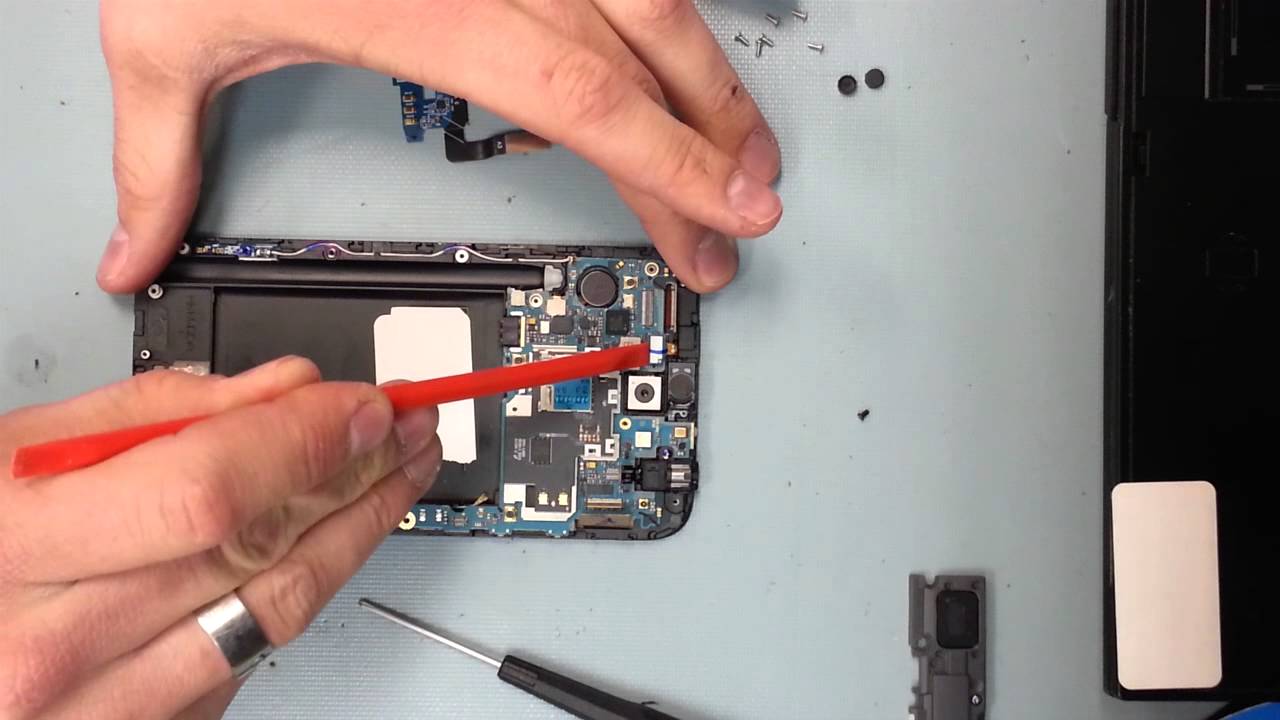













![Братан, у нас ломка | MEOW - 15 серия [4K]](https://i.ytimg.com/vi/Bwfv4NJQDR8/mqdefault.jpg)


























































