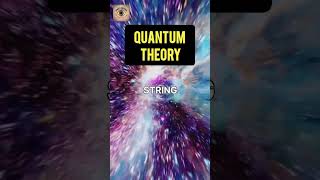In this short tutorial, learn how to build dynamic dashboards in Excel using Pivot Tables, Pivot Charts, and Slicers. This powerful combination allows you to visualize and analyze your data like never before. With these tools, you can create interactive and visually appealing dashboards that update automatically as your data changes. Watch this video to see how you can transform your data into insightful and dynamic reports in Excel.
🔔 Subscribe for more Excel tips and tricks!
👍 Like if you found this video helpful!
💬 Comment your questions or suggestions below!
Hashtags:
#Excel #Dashboard #PivotTables #PivotCharts #Slicers #ExcelTips #DataVisualization #ExcelTutorial #DynamicDashboards #ExcelDashboard #microsoftexcel
How to make a dynamic dashboard in Excel using pivot tables and slicers?
How to Build a Dynamic Dashboard in Google Sheets
Excel Dynamic Array Functions for Dashboard Reporting
How to create dynamic dashboard in EXCEL
Create Impressive Interactive Excel Dashboard
Interactive Dashboard in Excel: Dynamic Pivot Charts in Excel

![[Executive Education] MS® IMÉO : présentation de Julien Touboul, directeur du MS IMÉO](https://i.ytimg.com/vi/K5Y_pXyyyTg/mqdefault.jpg)