Here's how to turn off "auto crossfade" on FL Studio
For more #musicproduction guides, click here: [ Ссылка ]
After updating FL Studio, I noticed that this auto crossfade feature got enabled by default. This can be disabled by going to 'project general settings', then turning off the two crossfade options boxes under the 'playlist' tab at the bottom. I hope this tutorial helps you out, don't forget to subscribe to stay updated with more of my #shorts content in the future!
My music:
Spotify: [ Ссылка ]
Soundcloud: [ Ссылка ]
Bandcamp: [ Ссылка ]
Social media:
Twitter: [ Ссылка ]
Instagram: [ Ссылка ]




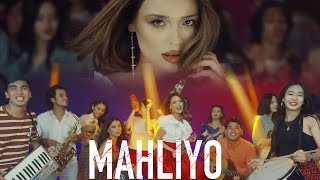







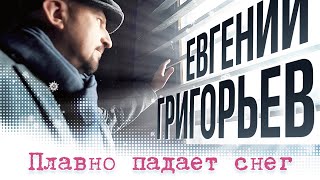
![Дискотека Авария — Зло (Официальный клип, 2007) [HQ]](https://i.ytimg.com/vi/S_na1JMpeF8/mqdefault.jpg)
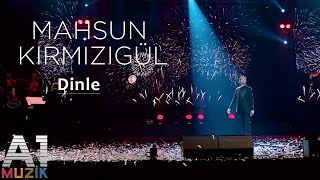













































![[4K] Ricky Martin - Livin' La Vida Loca (Music Video)](https://i.ytimg.com/vi/ikDPvDInr00/mqdefault.jpg)

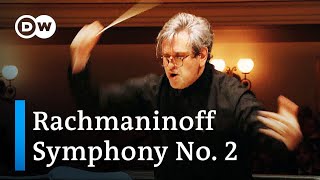





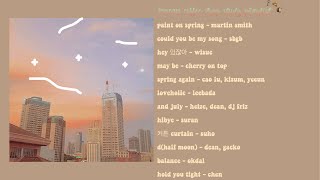


![Teddy Swims - Are You Even Real (feat. Givēon) [Official Music Video]](https://i.ytimg.com/vi/XkS0n9n6Uyo/mqdefault.jpg)



