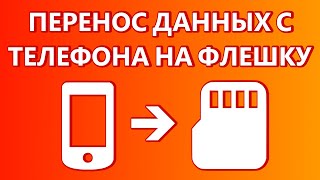In this video, we will guide you on how to easily find all your pictures on Windows 10 using a quick and simple process. Follow these steps to locate your images effortlessly:
1. Click on the Windows icon in the lower-left corner to launch the Start menu.
2. Scroll down the Start menu and click on File Explorer.
3. Within File Explorer, click on This PC in the left pane.
4. Now, type kind:=picture into the Search box in the top-right of the window.
5. Windows will automatically search all partitions on your hard drive.
By following these numbered steps, you will be able to locate all your pictures on Windows 10 without any hassle. Don't miss out on this helpful tutorial, and start organizing your photo collection. Subscribe to our channel for more useful Windows 10 tips and tricks!
For advertiser contact us via email : smart_fixer@protonmail.com