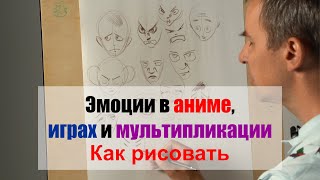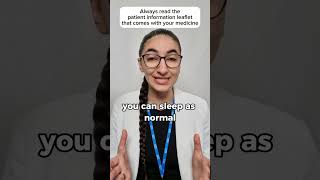#larntech #androidstudio #eoundbutton
How to make a round button in the android studio is what we are going to learn in this tutorial.
For additional help/customization and tasks reach me via.
[ Ссылка ]
Having custom design makes your app outstanding.
In the android studio, we have a drawable folder we create our custom button.
The round button we are creating in this tutorial has a corner radius of 45 which you can adjust based on how you would like it to appear on your end.
We shall have our android round button with white color which is defining as solid color.
Within the round button, we shall also make our text be black to enhance visibility.
Since our round button background is white the parent background we are going to make dark blue so that we can also enhance the visibility.
To make the button fully round just increase the corner radius, let me know in the comment below if you manage.
Thanks for watching if you are not subscribed. Kindly subscribe for more tutorials.
Subscribe link: [ Ссылка ]
For additional help, feel free to comment below.
For personal assistance, you can reach me through:
larntech20@gmail.com
Android Studio Custom Button || Round Button in Android
Теги
android studio custom buttonandroid studio custom button shapeandroid studio custom button designandroid studio design tutorialandroid studio button designround button in android studioround button in androidbutton round shape in androidandroid studio rounded buttonandroid studio rounded button xmlhow to make rounded button in android studiohow to make round button android studioandroid round button with ripple effectround button android studioandroid
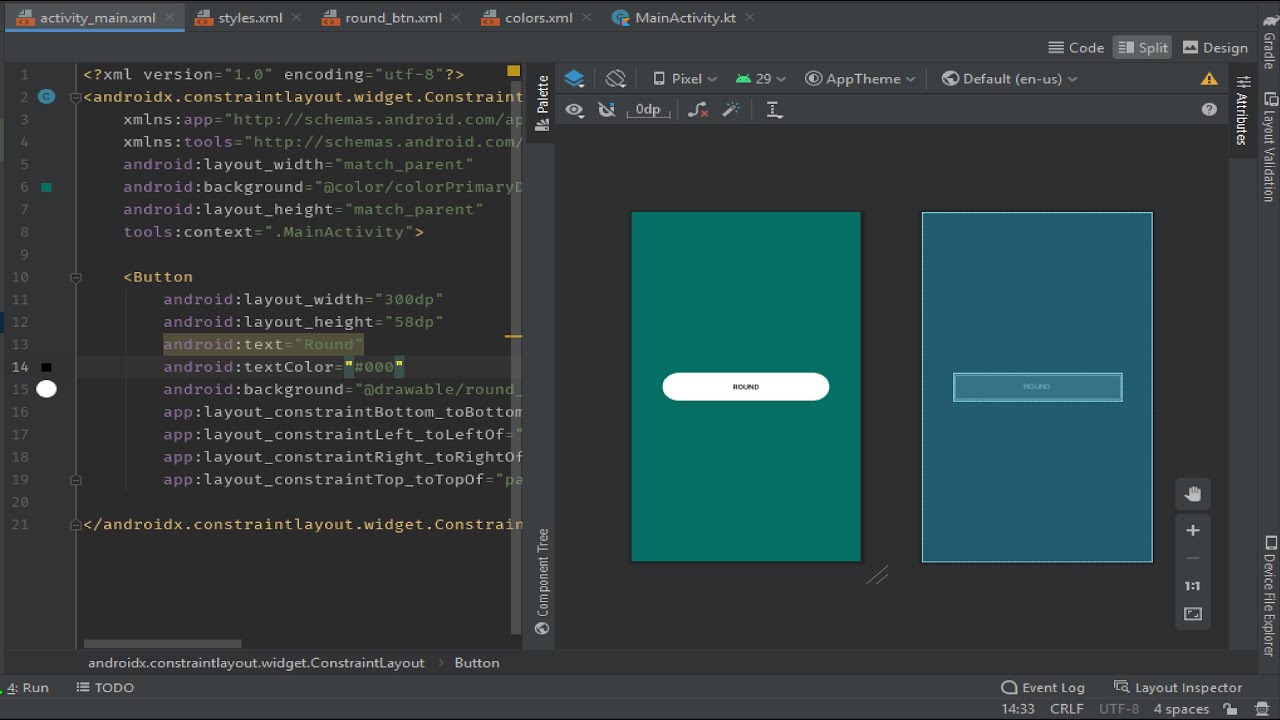














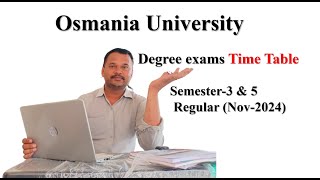








































![НАУКА О КРАСОТЕ [Александр Рыжкин]](https://i.ytimg.com/vi/thvZEcy8_Kc/mqdefault.jpg)