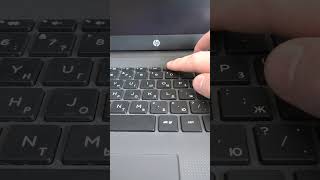Subscribe for more straight-to-the-point videos! 🚀
These are affiliate links. By using them, you help support this channel at no extra cost to you!* 👍🏼
⚡️ 1 Month of FREE Music for your videos and client work: [ Ссылка ]
🎬 My Stock Footage: [ Ссылка ]
My Equipments on Amazon 🇨🇦
Sony FX3: [ Ссылка ]
ProGrade Digital V90:[ Ссылка ]
Sony A7S iii : [ Ссылка ]
Microphone Rode NTG: [ Ссылка ]
Tripod: [ Ссылка ]
DJI RS 3 Mini: [ Ссылка ]
Zhiyun Molus G200: [ Ссылка ]
Aputure Light Dome Softbox: [ Ссылка ]
Sony 16-35mm: [ Ссылка ]
Sony 50mm: [ Ссылка ]
Sony 85mm: [ Ссылка ]
Sony 70-200mm: [ Ссылка ]
AF Macro Tubes: [ Ссылка ]
Sony WH-1000XM5: [ Ссылка ]
DJI Mini 3: [ Ссылка ]
Variable ND: [ Ссылка ]
Logitech MX Master 3 Mouse: [ Ссылка ]
Light Reflector 5 in 1: [ Ссылка ]
→MY SOCIALS
● Website: [ Ссылка ]
● Subscribe on YouTube: [ Ссылка ]
● Follow on Instagram: [ Ссылка ]
→BUSINESS INQUIRIES ONLY - luiz@lbproductions.ca
Green Screen Tutorial - Final Cut Pro X
Теги
final cut pro xgreen screenhow to use green screenedit green screenchroma keyfinal cut green screentutorialgreen screen tutorialbeginner green screen tutorialgreen screen helpfinal cut pro for beginnershow tofinal cut pro x tutorialgreen screen effectschroma key tutorialolittleboyfinal cut pro effects tutorialfinal cut pro effects plugins