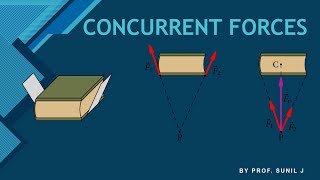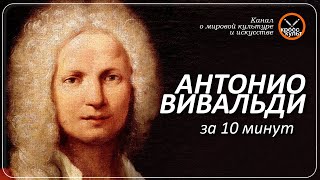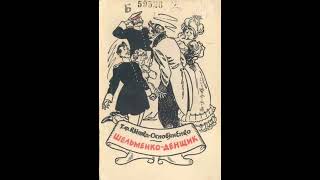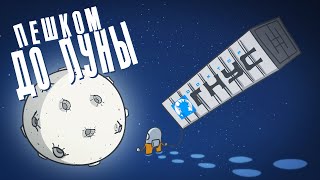Excel 2013 tutorial on how to assign your own name to a cell, or range of cells by using the Name Box. This can be very helpful when using a familiar name of a cell, or range of cells instead of Excel's default names, and also these names are links that when selected will take you right to that named cell, or range of cells; additionally these names you assign can also be used in formulas too!
All 157 of my Excel 2013 training videos contain everything you need to help pass both the Excel 2013 Core (77-420) and Expert Part 1 (77-427) and Part 2 (77-428) Exams and become certified!
PATREON: Kirt Kershaw & Dream Force, LLC invite you to subscribe for the $2 monthly option which includes ALL Microsoft Office training tutorials 2016, 2013, 2010 and 2007. New videos will be constantly uploaded to Patreon so you will get new content. Visit and sign up at: [ Ссылка ]
DVD & DOWNLOAD AVAILABLE:
[ Ссылка ]
SUBSCRIBE to learn more Microsoft Office tips, tricks and shortcuts!
[ Ссылка ]
LET'S CONNECT!
-- [ Ссылка ]
-- [ Ссылка ]
-- [ Ссылка ]


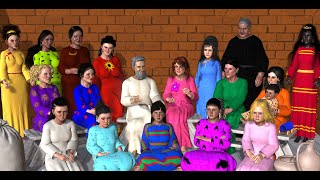







![#839 Alexander als Türsteher - [Deutsch lernen durch Hören] @DldH Deutsch lernen mit Geschichten](https://s2.save4k.su/pic/iIiKMD2iO9w/mqdefault.jpg)