Today we're exploring .NET Interactive and how you can use it inside of Jupyter Notebooks to run and document code samples alongside markdown documentation. This can be a really handy way to create and share example code and snippets in an interactive way that allows you to just change code and run it inside of the document the code is embedded in.
Jupyter Notebooks are a tool that is part of [Project Jupyter]([ Ссылка ]) a project for creating an interactive data notebook. It's extremely common among data scientists and python programmers as a way to document an AI model and show the data that is being worked on. We are able to take advantage of that same platform and provide a .NET runtime (.NET interactive) that allows us to compile and run .NET code in these notebooks. This gives us access to many of the same features while allowing us to write our code in C# or another .NET language.
***
* You can learn more about Project Jupyter here: [ Ссылка ]
* You can find more information about working with Jupyter Notebooks in VS Code here: [ Ссылка ]
* The Jupyter extension for Visual Studio Code is available here: [ Ссылка ]
* .NET Interactive is open source on GitHub here: [ Ссылка ]
***
Join the World of Zero Discord Server: [ Ссылка ]
Using .NET Interactive and Jupyter Notebooks
Теги
world of zerolets makejupyter notebookjupyter notebook tutorialjupyterjupiter notebookdotnet interactive.net interactivec examplequick tipmarkdownProject Jupyterjupyter notebook .netjupyter notebook vscodevscodevisual studio codevisual studiovs codedot net interactivec interactivejupiter notebook .netmarkdown editorsoftware developmentsoftware documentationdocumentationmarkdown documentationhow toexample.networldofzero









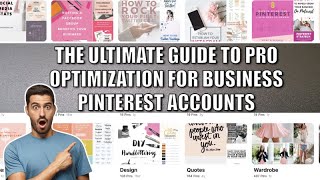
![ImpulseRC Alien 5" Build Timelapse! [GoPro]](https://i.ytimg.com/vi/KWM0YG1-Ih8/mqdefault.jpg)





















































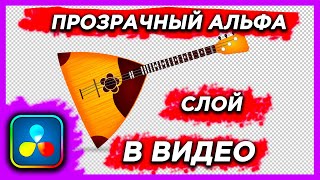






![✅Your Personal Flying Platform The William's X Jet - [ WASP ]™](https://i.ytimg.com/vi/27HaGvHzbgQ/mqdefault.jpg)


