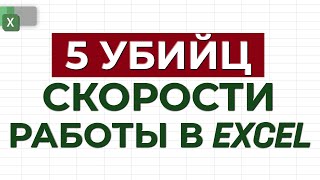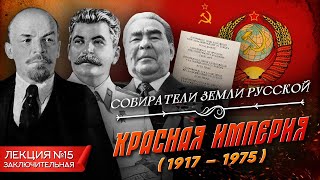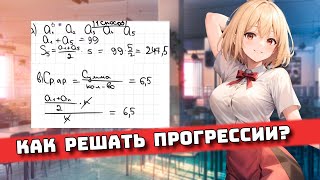With lots of options to choose from, Apple has the Best Password Manager to keep our passwords and other secure information updated across our devices. In this video, I'll show you how to setup and use the iCloud keychain on your iPhone, iPad, and Mac so your passwords are synced into the cloud and you can access them anytime. Yours Jigxor
Most important links:
[ Ссылка ] | iCloud Keychain
[ Ссылка ] | Keychain Troubleshoot
[ Ссылка ] | Find saved passwords
Youtube:
Discover Jigxor - the main channel: [ Ссылка ]
Discover Jigxor Tutorials - the tutorial channel: [ Ссылка ]
Socialmedia:
Instagram - [ Ссылка ]
TikTok - [ Ссылка ]
Timestamps:
00:00 | Password Manager
00:35 | iCloud Keychain
01:14 | Add Passwords
03:02 | Autofill function
05:06 | Keychain on Mac
My equipment:
[ Ссылка ] * | iPhone
[ Ссылка ] * | 4K USB-C Monitor
[ Ссылка ] * | Camera
[ Ссылка ] * | Microphone
[ Ссылка ] * | Macbook
Music:
Youtube Creative Tools
The links marked with * are so called affiliate links where I get a commission if you make a purchase through them. For the buyer the price remains the same.
Video: 151
How to setup & use iCloud Keychain on iPhone/iPad/Mac! [2023]
Теги
how to use icloud keychainhow to use icloud keychain to sync passwords across apple deviceshow to use icloud keychain on macbookhow to use icloud keychain iphonehow to use icloud keychain for passwordshow to access icloud keychain on macicloud keychainicloud keychain macbookicloud keychain not syncinguse icloud keychain on macuse icloud keychain on iphoneiphone keychainiphone keychain how to useiphone keychain not asking to save password