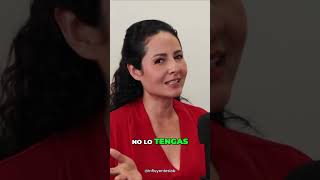🌟In this video, I will show you how to use Newman, the command-line companion to Postman, to perform data-driven testing on your API endpoints.
We will start with a brief overview of Newman and its capabilities, followed by a step-by-step guide on how to set up and execute a data-driven test suite using a CSV file as the data source.
We will cover topics such as how to read CSV or JSON data file using the Newman CLI and understand the syntax of Newman CLI.
By the end of this tutorial, you will have a good understanding of how to leverage Newman for data-driven testing and how to incorporate it into your API testing workflow.
📂 𝗩𝗶𝗱𝗲𝗼 𝗥𝗲𝘀𝗼𝘂𝗿𝗰𝗲𝘀:
Postman Data Driven Testing with CSV Data File - [ Ссылка ]
Postman Data Driven Testing with JSON Data File -
[ Ссылка ]
❓𝗙𝗔𝗤:
How to do data driven testing using Newman?
To perform data-driven testing using Newman and the -d flag, you can pass a CSV or JSON data file containing multiple sets of test data to Newman. The data file should contain the test data for each iteration in separate rows or objects, and the column headers or keys should correspond to the variable names used in your Postman test scripts.
What is Newman CLI?
Newman CLI is a command-line tool that automates API testing by allowing you to run Postman collections from the command line. It offers several features such as running tests in parallel, setting environment variables, and generating reports. Overall, it enables you to integrate API testing into your CI/CD pipeline.
How to import JSON in postman?
To import a JSON file in Postman, click the "Import" button, choose the "Import File" option, select the JSON file, choose the "Collection" option, and click "Import".
Join this channel to get access to awesome perks and be part of the Automation Bro community:
[ Ссылка ]
⏳𝐕𝐈𝐃𝐄𝐎 𝐂𝐇𝐀𝐏𝐓𝐄𝐑𝐒⏳
0:00 - Newman CLI Data Driven Testing
1:09 - Run Newman in Terminal
4:37 - Data Driven Testing using JSON file in Newman
8:15 - Let's Review
✨ 𝐉𝐎𝐈𝐍 𝐀𝐮𝐭𝐨𝐦𝐚𝐭𝐢𝐨𝐧 𝐁𝐫𝐨 - 𝐃𝐢𝐥𝐩𝐫𝐞𝐞𝐭 𝐉𝐨𝐡𝐚𝐥✨
Channel Link:
🔗[ Ссылка ]
📧 Subscribe to the channel to get notified of future videos -
[ Ссылка ]
🎓Get access to all the courses -
[ Ссылка ]
✒️ Check out my blogs at - [ Ссылка ]
📌𝐀𝐮𝐭𝐨𝐦𝐚𝐭𝐢𝐨𝐧 𝐁𝐫𝐨 - 𝐃𝐢𝐥𝐩𝐫𝐞𝐞𝐭 𝐉𝐨𝐡𝐚𝐥'𝐬 𝗢𝘁𝗵𝗲𝗿 𝗩𝗶𝗱𝗲𝗼𝘀 🎥
➟WebdriverIO Performance Testing 📊
🔗[ Ссылка ]
➟Newman Data Driven Testing | Newman Postman Tutorial
🔗[ Ссылка ]
➟Data Driven testing using Postman JSON file
🔗[ Ссылка ]
➟Harnessing AI in Test Automation: Exciting Upcoming Workshop! 🚀
🔗[ Ссылка ]
💌 𝐋𝐄𝐓'𝐒 𝐒𝐓𝐀𝐘 𝐈𝐍 𝐓𝐎𝐔𝐂𝐇 💌
➟ Email - dilpreet@sdetunicorns.com
➟ Twitter: bit.ly/dilpreet-twitter
➟ LinkedIn: bit.ly/sdet-u-linkedin
➟ Dev.to: [ Ссылка ]
➟ Instagram: bit.ly/sdet-u-instagram
➟ Website: bit.ly/sdet-u-academy
Thanks for watching :)
#postman #softwaretesting #testautomation #apitesting #sdet #newmanqabat
𝐑𝐞𝐥𝐚𝐭𝐞𝐝 𝐒𝐞𝐚𝐫𝐜𝐡𝐞𝐬:
newman postman tutorial
data driven testing
newman postman
newman cli
postman csv
postman data driven testing
Newman Data Driven Testing | Newman Postman Tutorial
Теги
newman data driven testingnewman postman tutorialdata driven testingnewman postmannewman clipostman newpostman newmannewman testnewman api testingnew postman patpostman newman tutorialnewman jsonpostman jsonpostman csvpostman data driven testingpostman csv data filenewman tutorialapi endpointscommand line tooltest automationtest executionapi testing tutorialtest automation toolsapi endpoint testing