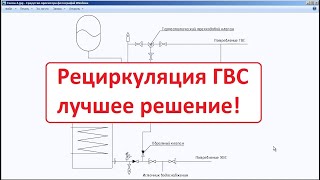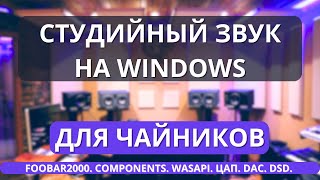Learn how to unpin a chat in Telegram on your PC with this simple tutorial:
1. Open Telegram App on your PC.
2. Right-click on the pinned chat.
3. Select Unpin from the list.
By following these steps, you can easily unpin a chat in Telegram on your PC. Unpinning a chat allows you to remove it from the top of your chat list, giving priority to other conversations.
Pinning a chat can be useful when you want quick access to an important conversation. However, if you wish to unpin the chat and give prominence to other chats, simply follow these steps.
Discover how to effectively manage your chat list in Telegram on your PC and customize your messaging experience according to your preferences.
For advertiser contact us via email : smart_fixer@protonmail.com
How To Unpin A Chat In Telegram On PC
Теги
Smart Fixerunpin chat in TelegramTelegram PC tutorialunpin chat on PCTelegram messagingPC tutorialTelegram tips and tricksTelegram messaging on PCchat list managementpin and unpin chat on Telegramprioritize chatscustomize chat listTelegram chat customizationorganize Telegram chatsTelegram chat organization on PC