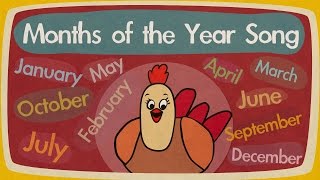Thank you for your support!
► [DONATE] [ Ссылка ]
▬▬▬▬▬▬▬▬▬▬▬▬▬▬▬▬▬▬▬▬▬▬▬▬▬▬▬▬▬▬▬▬▬▬▬
► Looking for an iPhone or Android? [Buy one here] [ Ссылка ]
► Want to grow your YouTube channel? Check out [Vidiq]([ Ссылка ]) for great tools and support.
► Alternatively, use [Tube Buddy]([ Ссылка ]...) to help grow your YouTube channel.
▬▬▬▬▬▬▬▬▬▬▬▬▬▬▬▬▬▬▬▬▬▬▬▬▬▬▬▬▬▬▬▬▬▬▬
► Interested in the SAMSUNG Odyssey G50A? [Get it here]([ Ссылка ])
▬▬▬▬▬▬▬▬▬▬▬▬▬▬▬▬▬▬▬▬▬▬▬▬▬▬▬▬▬▬▬▬▬▬▬
How to Convert BTC to USDT on Bybit Mobile App
I will show you how to convert BTC to USDT on the Bybit mobile application.
### Step-by-Step Guide
1. **Launch Bybit App:**
- Open the Bybit mobile app on your device.
- Log in to your account if you haven’t already.
2. **Navigate to Assets:**
- Once logged in, tap on the "Assets" tab located in the bottom right corner of the screen.
3. **View Your Assets:**
- Here, you will see all of the assets you have in your Funding Wallet, Unified Trading Wallet, or Inverse Derivatives Wallet.
- You will also see various options such as Deposit, Withdraw, Transfer, Convert, and Giveaway.
4. **Select Convert:**
- Tap on the "Convert" option.
5. **Choose BTC and USDT:**
- By default, the conversion will be set from BTC to USDT. If it’s not, tap on the cryptocurrency that is currently displayed and select BTC.
- In the "To" section, ensure that USDT is selected.
6. **Select the Account:**
- Check the account from which you are converting.
- If your funds are in a different account, tap on the drop-down arrow and select the appropriate account.
7. **Enter Amount:**
- Enter the amount of BTC you wish to convert to USDT.
- The app will display the conversion rate and the equivalent amount of USDT you will receive.
8. **Confirm Conversion:**
- Tap on the "Convert" button at the bottom of the screen.
- Confirm your conversion details.
And that's it! You've successfully converted BTC to USDT on the Bybit mobile app.
---
I am affiliated with the websites mentioned in the description. By clicking on the provided links and making a purchase, I receive a small commission.
---
**Disclaimer:** I am not a financial advisor. The videos on this channel are for entertainment and informational purposes only and should not be taken as financial advice. Please do not base your buying or selling decisions solely on this content. You are responsible for conducting your own research and verifying any information presented. The content may change over time or become outdated. Investing carries the risk of losing capital.