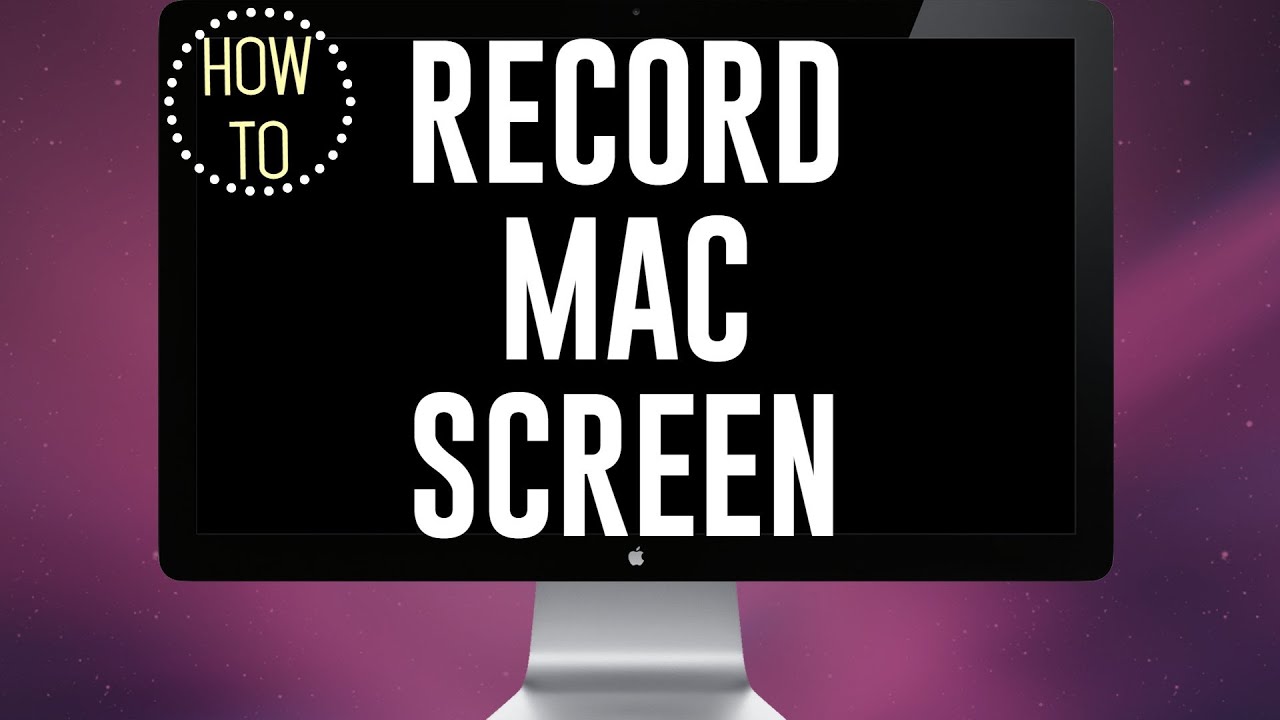How to record screen on Mac for free
QuickTime: [ Ссылка ]
Subscribe! [ Ссылка ]
Twitter [ Ссылка ]
In this video I’m going to show you how to record your screen on your Mac for free. So to record your screen on your Mac it’s really easy. All you have to do is use QuickTime. QuickTime is already built into Mac OS X so open up QuickTime Player on your Mac and then go up to the QuickTime Player menu bar and do “File”, “New Screen Recording”. Okay and you’ll see this little box here and click this little down arrow. It’ll show you the microphone options so you can choose to record a microphone as well or just leave it on None if you don’t want to record any microphone. And then you have this option here. It says “Show mouse clicks in recording”. If you leave that checked it will do little halo effects when you click on your mouse during that recording so I’ll leave that checked so you guys can see how that looks. So once you’re done with those settings just hit the Record button, and it’ll say “Click to record the full screen” so all you have to do is just click once if you want to record your whole screen or if you want to just record a particular part of your screen click and drag and choose your part of the screen that you want to record. So we’re just going to click and record the whole screen for now. Okay so once you click it will start recording, and you can go in here and do your thing. Record what you need to record and then up here at the top right of your Mac click the Stop button. Okay and then it’ll bring up the video here and show you what you just recorded. And you can play it. So here’s the video and you can see during the mouse clicks it will give you that little halo effect showing you when you clicked the mouse, when you right-clicked or left-clicked. And if you want to save your Mac screen recording just go to “File”, “Save” and then we’ll just save this to the Downloads. Actually we’ll save this to the Desktop, and there you go. You now have your screen recording saved on your Desktop so you can do whatever you want with it. There it is right there. So that’s how to record your screen on your Mac for free using QuickTime Player.
Facebook [ Ссылка ]
Google+ [ Ссылка ]
Instagram [ Ссылка ]
Website [ Ссылка ]
Share this video! [ Ссылка ]
Thanks for watching my video:
How to Record Your Screen on a Mac (Free)
Royalty-free music:
"Blown Away" by Kevin MacLeod ([ Ссылка ])