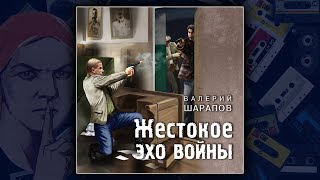Phone goes straight to voicemail instead of ringing - Easy solutions to try
This video also answers some of the queries below:
going to voicemail
what does it mean when you call someone and it goes straight to voicemail
why is my phone going straight to voicemail
iPhone going straight to voicemail
why does my phone go straight to voicemail
call goes straight to voicemail without ringing
Why are my calls going straight to voicemail
iPhone straight to voicemail
How do I get my phone to sop going straight to voicemail
If phone call is going straight to voicemail instead of ringing then let us see some ways by which we can try to fix the issue. Now the main reason for this one can be because there is a problem with your network signal due to which the phone call is going directly to the voicemail. So, the first thing what you can do is you can swipe the screen down and enable airplane mode and then again disable the airplane mode. After that restart your phone and check if this can fix the issue. Then go to "settings". Go to "Do not disturb" and make sure that this option Do not disturb mode is disabled. If it is enabled then if someone calls you , you might not be notified and the call might go to the voicemail. Again go back to the settings. Scroll down and go to phone option and there is an option here "Silence Unknown callers". Make sure that it is disabled. If someone is who is not in your contact list will call you then you won't be notified and the call can go to the voicemail. Now again let's go back to the Phone option here and there is an option here "Announce calls". Make sure that it is Always, not Never. Let's go back to the phone and there is an option here "Blocked contacts". So, make sure that the person who is trying to call you should not be in the blocked contact list. If they will try to call you then you will not be notified and the call can go to the voicemail. Then go to this Phone icon. Go to Voicemail and if you have voicemails already present here, try to delete all the voicemails. Restart your phone and check if you can receive the phone call again or not. Now the last thing that you can do is you can Reset your network settings. Go to "settings" here . General. Go to "Reset". Select "Reset Network Settings". Enter the passcode and if you select "Reset Network Settings" what does this do is it will reset all settings related to WiFi, bluetooth and cellular data. Once you do all of these things check if you can receive phone call again or not.
Subscribe to my YouTube channel:[ Ссылка ]
Watch some of our videos:
How to activate and show followers on Facebook profile using phone
[ Ссылка ]
iPhone apps keeps crashing frequently
[ Ссылка ]
How to download videos from Google drive
[ Ссылка ]
Play store not downloading apps
[ Ссылка ]
#iphonecallgoingtovoicemail#callgoingtovoicemail



![44 Котёнка | 120 МИНУТ полных серий! [ПОЛНЫЕ СЕРИИ]](https://s2.save4k.org/pic/2EFqg_Z7X8s/mqdefault.jpg)