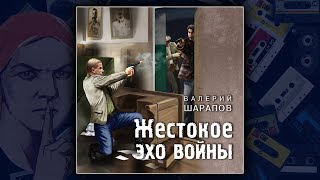In this video, we're tackling a common frustration with AI - getting accurate answers from your own documents. Forget about ChatGPT's hit-or-miss responses; we're diving into the world of Pinecone Assistant, a game-changer for document-specific AI interactions.
Discover how to:
Create a near-perfect knowledge base from your own files
Get pinpoint accurate answers to complex document questions
Integrate this system with custom GPTs for enhanced capabilities
Set up a simple automation for streamlined document processing
Whether you're new to AI or a seasoned pro, you'll learn practical, actionable techniques to revolutionize how you interact with your documents using AI. I guarantee you'll walk away with valuable insights that will transform your AI document queries.
🚀 Pinecone Assistant Mastery Kit: [ Ссылка ]
📞 Build Your AI Receptionist With Us: [ Ссылка ]
🌐 Visit My Agency Website: [ Ссылка ]
🚀 Work Together on Fiverr: [ Ссылка ]
📅 Book a Consultation: [ Ссылка ]
📰 Join My Newsletter: [ Ссылка ]
👋 About Me: I'm Mark, owner of Prompt Advisers. For the past two years, we've been helping companies across industries integrate AI effectively into their workflows. With my experience in AI automation, I'm here to help you maximize the potential of your AI projects.
Don't miss the special reveal at the end - a super simple Make automation that lets you upload files to Google Drive and get incredibly accurate responses in seconds!
[ Ссылка ]
[ Ссылка ]
#PineconeAssistant #AIDocumentAnalysis #CustomGPT #AccurateAI #DocumentIntelligence #AIKnowledgeBase #MachineLearning #TechTutorial #AIInnovation #DataScience #AIAutomation
0:00 Custom GPTs and their limitations with specific questions
0:06 Importance of getting accurate answers from AI
0:19 Introduction to Pinecone Assistant for better accuracy
0:25 Overview of how applications like GPT read documents
0:32 Demo of Pinecone Assistant use cases
0:45 How to build a basic app to improve custom GPTs
0:51 Automation for Google Drive integration with AI
1:04 Introduction: Mark from Prompt Advisers
1:16 Jumping into slides for a breakdown of document processing
1:22 Why solving this problem matters for all users
1:29 Document formats (PDF, Excel, etc.) and their limitations
1:43 How tools like ChatGPT work well for summaries, but not specifics
1:54 The challenge with very specific questions and accuracy
2:07 Crash course on how documents are processed by AI
2:21 Explaining chunking and vectorization of documents
3:02 Using vectors to map words and phrases
3:41 How AI ranks answers based on proximity in vector space
4:13 Example: Finding hours of operation from a menu
4:56 Example: Finding gluten-free options from a menu
5:20 Predictive text analogy for AI processing
5:44 How ChatGPT and other tools process documents (limitations)
6:10 Understanding proximity and keyword matching
7:03 Why ChatGPT and Claude use cheaper methods (impact on accuracy)
7:22 Specific questions and needle-in-a-haystack problem
7:59 Comparing AI to a glorified search function
8:23 Hallucination issues with LLMs in large documents
8:36 Introduction to Pinecone Assistant as a solution
9:00 How Pinecone Assistant works before reaching the LLM
9:30 Importance of grounded generation and real references
9:48 Example of using Pinecone Assistant with a credit card document
10:41 Walkthrough of Pinecone Assistant setup
11:05 Pinecone Assistant demo with document upload
12:27 Example: Dental pain coverage in a credit card statement
13:00 Example: Finding claim submission number in a document
13:38 Comparing Pinecone Assistant to GPT with large documents
14:42 Example: Finding a score in the World Economic Forum report
15:18 GPT's incorrect answer for a score in a large document
16:32 Example: Greece's sustainability score accuracy
17:05 Importance of Pinecone’s grounded responses
18:14 Uploading complex financial documents to Pinecone Assistant
19:05 Example: AI budget for Canada’s 2028 government spending
20:12 Comparing GPT’s incorrect response with Pinecone Assistant
20:43 How to hook Pinecone Assistant to custom GPTs
21:15 Step-by-step: Building a smarter custom GPT
22:14 API keys and code setup for Pinecone Assistant
24:05 Testing the integration with specific questions
26:15 Adding instructions for better responses with page references
27:03 Pro tip: Using GPT-4 over GPT-3.5 for better accuracy
28:32 Limitation of scanned PDFs and need for OCR for non-text PDFs
29:03 Automating updates with Google Drive and Pinecone
30:51 Running the Pinecone Assistant automation in real-time
31:29 Testing the automatic knowledge update with Pinecone
32:35 Summary of how Pinecone Assistant integrates with GPT and Google Drive
33:00 Using Pinecone Assistant for various services with API integration
How to Build Custom GPTs with 100% Accurate Answers
Теги
custom gptcustom gpt tutorialcustom chatgptcustom gptshow to get more accurate answers from chat-gptmake money with chatgpttrain custom gptmath test answersmath homework answershow to make better videos with chatgptbrainstorming with aiai that answer your questionscustom datacustom ai toolshow to create custom gptchatgpt answerschat gpt answershow to create a custom gptcustom exam makercustom ai chatbot































































![44 Котёнка | 120 МИНУТ полных серий! [ПОЛНЫЕ СЕРИИ]](https://s2.save4k.org/pic/2EFqg_Z7X8s/mqdefault.jpg)