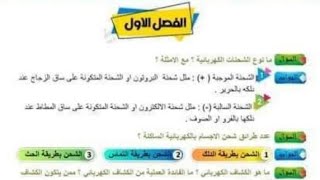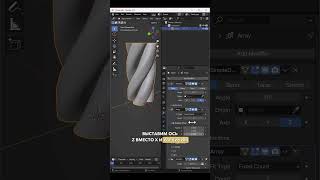► Get Microsoft Word*: [ Ссылка ]
▬▬▬▬▬▬▬▬▬▬▬▬▬▬▬▬▬▬▬▬▬▬▬▬▬▬▬▬
How to adjust the table columns in Word so that their width automatically adapts to the content? That's easy! In this video I will show you how to use the AutoFit option in Microsoft Word, so that your table cells will expand according to the content. Like that, you can save quite some space in your document.
But keep in mind that when you are writing a thesis, that you usually want to adapt the table size to the page margins. If you wanna know how that works, you can watch the following video: [ Ссылка ]
This tutorial for adapting the table with to its content in Word should work for Word 2007, Word 2010, Word 2013, Word 2016, Word 2019 and also Office 365. This also works with Microsoft Office on a Mac and also with open source software such as OpenOffice or Libre Office.
#leonrenner
▬▬▬▬▬▬▬▬▬▬▬▬▬▬▬▬▬▬▬▬▬▬▬▬▬▬▬▬
💗 I need your support. Yes, YOU can help me (if you want it).
If I helped you, I would really appreciate it if you subscribe to my channel, leave a comment 📝 and hit the like button 👍
► Subscription-Link: [ Ссылка ]
▬▬▬▬▬▬▬▬▬▬▬▬▬▬▬▬▬▬▬▬▬▬▬▬▬▬▬▬
* I believe in full disclosure. And therefore I am telling you, that the amazon link is an affiliate link. This means, that if you buy the product through my link, I will receive a small commission. This will help me, to create more free content in the future.
NOTE: The affiliate link does not change the price of the product. You pay the same as if you would buy it without my link.