in this video. I am gonna show you. How to add the Arabic language. to the keyboard in Windows 11? Adding the Arabic language to the Windows 11 keyboard. If you installed Windows 11 through Clean Install. and not through the system upgrade. this means that all settings will be deleted. and you will need to adjust many things. including adding the Arabic language. or any other language. you use in writing. which is what we review with you in the lines next.
1. Go to Settings.
from the Start menu. choose the Settings shortcut.
2. Go to Time and Language.
from the settings side menu. choose Time and Language.
3. Choose Language and Region.
4. Add the Arabic language.
or any other language. Click on Add Language as it appears. A small window will appear for you to choose the language. I will choose Arabic. (Egypt). but you can choose the language you want. Microsoft provides additional options. when loading any language such as loading text conversion files. voice and vice versa. or spelling correction files. Choose what suits you. then click Install. After a minute or two. you will be able to change the keyboard language to Arabic. even if the language pack download process has not been completed in Windows 11 settings.
***
Join this channel to get access to perks:
[ Ссылка ]
-Patreon: [ Ссылка ]
***
#Windows11
***
➤ Note, Before you start watching, notice that this tutorial was made using Windows OS, so for Mac users simply alter Ctrl with CMD, and Alt with the Opt key.
➤ Important: Any stokes are used for preview and tutorial purposes only. In case you want to use it you need to read the rules from the owners of these stocks. Except for the project file you are free to use it but you can not sell it or demand it as your claim.
***
-Premiere Pro course: [ Ссылка ]
-Illustrator course: [ Ссылка ]
-Photoshop course: [ Ссылка ]
-InDesign course: [ Ссылка ]
-Davinci Resolve 16: [ Ссылка ]
***
-Photoshop tutorials: [ Ссылка ]
-Illustrator tutorials: [ Ссылка ]
-Adobe XD tutorials: [ Ссылка ]
--InDesign tutorials: [ Ссылка ]
-After Effects tutorials: [ Ссылка ]
-Adobe Premiere Pro tutorials: [ Ссылка ]
***
My Second Channel(SaskiYano): [ Ссылка ]
***
-FOLLOW US:-
-Blogger: [ Ссылка ]
-Facebook: [ Ссылка ]
-Instagram: [ Ссылка ]
-Twitter: [ Ссылка ]
-YouTube: [ Ссылка ]
***
My Facebook Account: [ Ссылка ]
My Facebook Group: [ Ссылка ]
***
How to add the Arabic language to the keyboard in Windows 11⁉️⌨️
Теги
How to add the Arabic language to the keyboard in Windows 11⁉️⌨️howarabiclanguageto the keyboardin windows 11everything pssaskiyanomohammed gebrilMDwhat's new in windows 11how to solve any problem in windows 11how to do anything in windows 11learn windows 11 with md on everything pshow to do in windows 11windows 11 problemssolve any issue in windows 11how to install windows 11 on the old deviceswindows 11 issueshow to deal with windows 11 issues
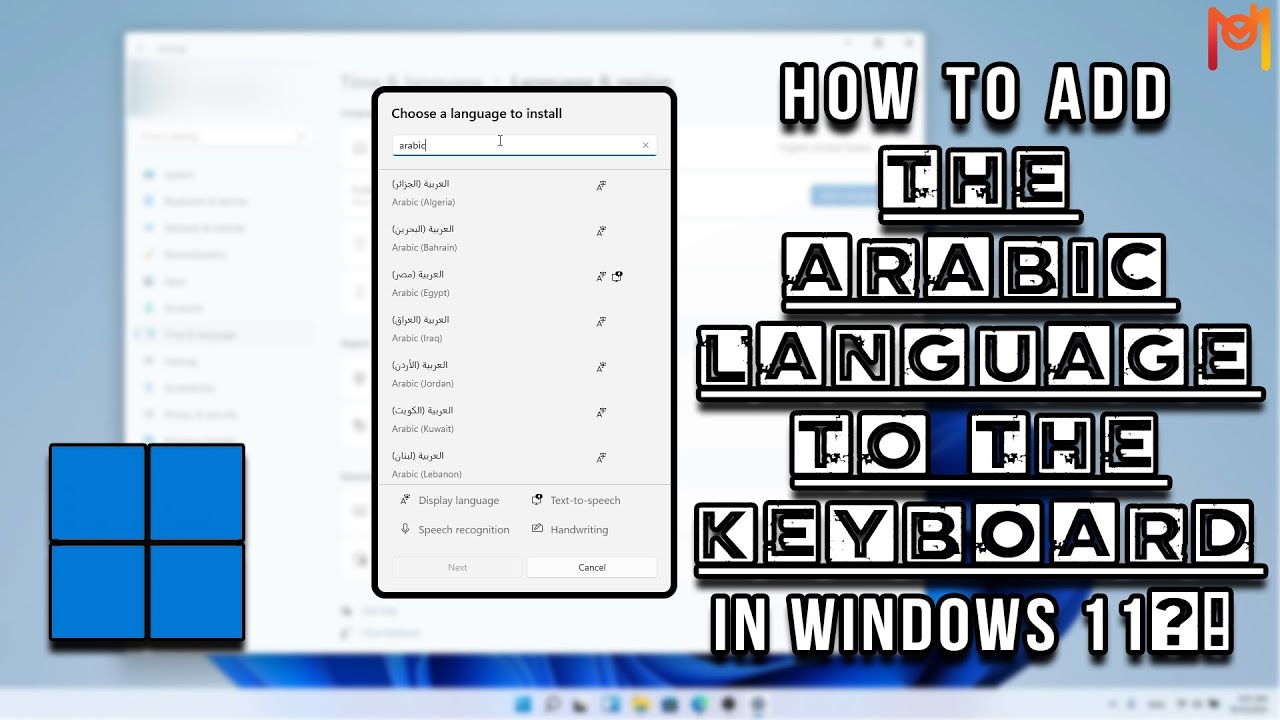



![[NOVIDADE] Canal de Podcast no Youtube | Como criar podcast no Youtube Studio](https://i.ytimg.com/vi/jlEDhylDOBI/mqdefault.jpg)







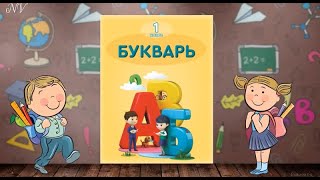

![I run into trouble in NIGERIA 🇳🇬 [S7-E64]](https://i.ytimg.com/vi/ELvq44rpieI/mqdefault.jpg)














































![[LIVE] Tetap Istiqamah Walaupun di Rumah - Ustadz Abu Haidar As-Sundawy حفظه الله](https://i.ytimg.com/vi/FdoOUwMil1s/mqdefault.jpg)












