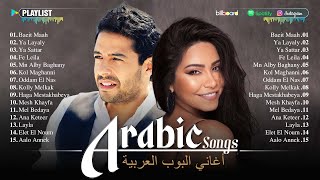In this FL Studio Tips video, Max Venus teaches you how to use FL Studio's Fruity Reeverb 2 and Fruity Convolver to give your sounds some space. You'll learn when you should apply reverb to your sounds and what the differences are between convolution reverbs and algorithmic reverbs. Max shows you how to harness the power of both reverbs in FL Studio to enhance vocal, instruments and sound effects.
Subscribe to MusicTech's YouTube channel for tips, technique, new gear and more! [ Ссылка ]
Watch more FL Studio Tips videos in our playlist: [ Ссылка ]
For more expert advice, news and reviews check out [ Ссылка ]
0:00 Start
0:10 Choosing a reverb
0:56 Convolver's impulse responses
2:24 Convolver's parameters
3:42 EQing your reverb in Convolver
5:04 Fruity Reeverb 2
8:22 Listening to Fruity Reeverb 2's effect
8:55 Recap
FL Studio Tips: Fruity Convolver and Fruity Reeverb 2
Теги
MusicTechMusic ProductionMusicTech Magazinefruity reverb 2how to use reverbfruity convolverfl studio reverb tutorialfruity reeverb 2 vocalsfruity reeverb 2 tutorialfruity convolver vocalsfruity convolver fl studio 20how to use reverb on vocals fl studiofruity reverb 2 tutorialreverb tutorialfl studio reverbhow to reverbfl studiofl studio reverb tricksfl studio reverb effectfruity convolver fl studio

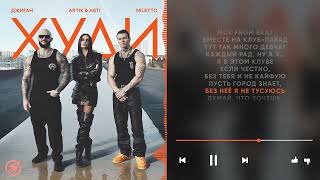

![VOCAL TRANCE BLISS VOL. 205 [FULL SET]](https://s2.save4k.org/pic/L7Kup5bPr5Q/mqdefault.jpg)