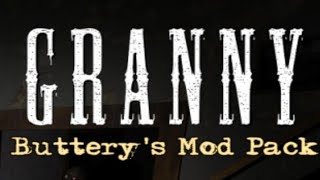⚠️ SUBSCRIBE OR ELSE I’M GONNA STEAL ALL YOUR GOLD 👹
In this video, I will be showing you the best settings for the highest quality graphics in OSRS. The plugins that I'm using are the 117 HD plugin, Camera, Detached Camera, Animation Smoothing, GPU and Camera Smoothing plugins from the RuneLite Plugin Hub.
This is an updated video from my old "BEST Graphics Settings in OSRS (2023) | RuneLite - 117 HD, GPU, HDOS | Old School RuneScape How-to" video, where a lot of new updates have happened since.
▬ Contents of this video ▬▬▬▬▬▬▬▬▬▬
0:16 - Disclaimer/Plugin Hub
0:55 - In-game Settings
1:10 - Stretched Mode
1:46 - Animation Smoothing
2:10 - 117 HD
9:54 - GPU
11:30 - Dark Mode / Resource Packs
12:50 - Camera
14:00 - Camera Smoothing
14:40 - Detached Camera
15:04 - HD Minimap
15:26 - Low Detail
16:02 - Minimap
16:33 - Custom Cursors
17:06 - Other
Download RuneLite: [ Ссылка ]
Download HDOS: [ Ссылка ]
The BEST OSRS Content: [ Ссылка ]
---------------
=== Social Media - ADD ME! ===
Twitter+Twitch: Relic_YT